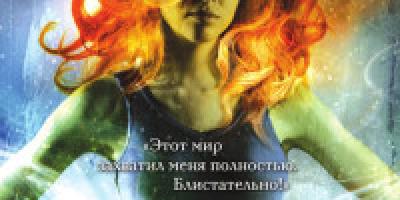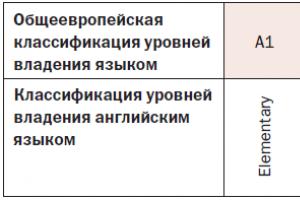Steel door with - excellent remedy preventing unauthorized access and various hooligan acts.
The problem is one thing. A tenant of an apartment in the entrance may lose, forget at work, or drop a small intercom key in the car.
For those who live alone, it is enough to press the call button so that the member of the household inside can open the door. It will be useful for others to know how to open the Cyfral intercom without a key.
Methods for opening the Cyfral intercom without a key
The Digital intercom belongs to a series of devices with the largest number of firmware versions, software and hardware implementations.
Its hack depends on:
- from a specific model;
- Access codes may differ depending on the firmware version;
- the code from the Cyfral CCD 20 intercom is entered in two groups;
- for some models, you can change the combination specified for access directly from the keyboard;
- The digital code may depend on the number of subscribers for which the model is designed;
- some versions have a universal code for the Cyfral intercom.
Most models are designed to allow access to most functions directly from the front panel. In particular, you can memorize a new key for the Digital intercom.
However, you can try the following door unlocking techniques:
- use Cyfral 2094 code if a particular device has a microchip firmware version compatible with the series of these locking devices;
- select combinations corresponding to the apartment or subscriber number;
- apply one of the complex combinations suitable for the Cyfral intercom model installed on the door;
- use the service entrance;
- program a new combination.
It’s worth noting right away: a universal key gives much more freedom; it can be ordered from many workshops and companies, including those that install or repair intercoms.
By apartment number
If the house is large and a locking device is installed on it, designed for three-digit addressing of the apartment, then the method for opening a digital intercom is as follows:
- A code from two groups is dialed. Dialing begins by pressing the call button or K, depending on the series, then the first three digits are entered, then the call button or K again, after which the rest of the combination;
- There are a number of standard combinations for apartments; they are grouped by the first digit. For example, apartments from 1 to 99 are not addressed, the rest are grouped in hundreds;
- codes for groups look like this: 100-7272, 100-7273, 100-2323.
In order for the door to open, it is not necessary to live in an apartment with a specific number.

These are only unlock codes programmed into the intercom software. Similarly, for example, 100-7272, combinations 200-7272 are dialed and so on, up to 900, according to the algorithm indicated above.
Via service mode Cyfral CCD 2094
Cyfral CCD 2094 has two simplified unlocking schemes magnetic device. The first step is to try the first activation level.
Methodology for opening the Cyfral CCD 2094 intercom simple method, looks like that:
- press the call button;
- press four zeros;
- If the display shows readiness as On, enter 2.
If the emergency opening circuit is successfully activated, the magnetic locking device is unlocked. But it may also be that the set of numbers was changed by the installer.
In this case, after entering zeros, the laconic Off will appear on the display. This means that access to the service is blocked.
In some series, the method for opening the Cyfral CCD 2094 intercom without a key uses access directly through the service menu. The models under consideration have only one emergency mode for unlocking the magnet.
To try to open it, you need to:
- press call;
- enter four zeros;
- after the inscription Cod appears on the display, use one of the combinations 456-999, 123-456, 1234-00;
- You need to complete the entry of each dial by pressing call. If you successfully enter the maintenance mode, the F0 prompt will appear on the display.
You need to try a new combination from the very beginning, that is, by pressing call, zeros, or receiving an invitation. If you log in successfully, at the F0 prompt, just dial the numbers 601.
The door will unlock. If this does not happen, the code for opening the Cyfral intercom on this particular entrance door can only be found out from the personnel who installed the device.
There is a third method. The process of how to open a Cyfral intercom without a key, the codes on which have not been changed, and the firmware is such that other methods do not work:
- dial four zeros;
- when the On prompt appears, indicating that you are waiting to enter the service, press two;
- when prompted by Cod, enter the six-digit numeric dials above.
If the outcome of events is unsuccessful and there are zero options on how to find out the Cyfral intercom code, you can try the last method of bypassing the protection.
Changing the device security code
Some versions of Cyfral devices have the ability to quite easily change the unique dial set to unlock the magnetic block. Its change depends on model range and firmware versions of the microcircuits.
In the 2094 series, you need to do the same steps as when trying to unlock the lock through the service menu.

Namely:
- dial four zeros:
- press two in response to the On prompt.
After the Cod prompt, you can try to set your own unique set of numbers to deactivate the lock. To do this, type the combination K button - zero - K button.
After it, the keys of a new set of numbers are pressed, in the amount of four pieces. If such a code is not in memory, it is considered unique, remembered as the main one, and the door is unlocked.
For the most popular series, the method for opening the Cyfral CCD 20 intercom by changing the main control code is as follows:
- press K;
- dial 98;
- press K again;
- dial the control combination 46-33.
This method only works on devices where the installer did not perform any programming or change the factory settings during installation. If this has been done, the option for how to open the Cyfral CCD 20 intercom without a key looks like this:
- dial the key combination K-zero-K;
- dial 1234;
- after the prompt in the form of Pr_ on the display, which means activating the service menu, press 5;
- after a pause, a new digital combination (4 characters) is entered, then it is repeated.
If everything is completed successfully, the device will emit a short single-tone signal, indicating that the new set of numbers is now the main unlock code. At the same time, the door opens. The new combination can now be used to access the entrance at any time.
For models with index M
Intercoms brand Cyfral, tsiferno - letter designation models that end in M are unlocked using one of the combinations described above.
A distinctive feature of these devices is that they have the widest range of firmware options, so hacking can take a long time, with trying all possible sets of numbers and methods for gaining access.
A series of models whose symbol-digit designation ends with the letter M also has its own, unique code for opening the Cyfral intercom. To access, you can try dialing the combination call - 41 - call - 1410, and then the series 07054.

Always worth remembering!
If none of the algorithms work, most likely the technicians changed the device’s factory settings during installation and it will not be possible to unlock the door without an electronic tablet.
Conclusion
It is worth remembering that when opening the entrance you need to act carefully, without going beyond the given algorithms.
If we are talking about devices of the Digital series, we can especially note that the maintenance menu allows you not only to change the main unlock code, but also to block a specific subscriber, reset information about all keys, and get other unpleasant consequences.
In order not to order many separate keys for the entrance of a house, mother’s apartment, favorite hairdresser, fitness center, it is most reasonable to order one universal electronic key that will open all doors.
The range of locking mechanisms, as well as firmware, are constantly changing, so opening options are constantly changing and becoming outdated.
Video: How to open the Cyfral intercom. Cyfral intercom code
Attention! Access codes are only suitable if the installers were lazy and did not change the default password. This happens quite often :)
Eltis intercoms
Initially, the default code is “1234”, but any company, when installing an intercom, naturally changes it to its own, and it is almost impossible to recognize it. To enter password entry mode, you must hold:
1) any number key for 7 seconds (menu "code" - menu for working on apartments, programming keys)
2) Button “c” - hold for the same amount of time (menu “sys” - general parameters, prohibition/enablement of codes - 1234 is quite often suitable for this menu, it worked for me 50 times.)
Explanation of menu operations:
1. Call the system menu "sys".
1) Press the “b” button and hold for 7 seconds.
2) After the inscription “SYS” on the display, enter the system password (stupid lazy system specialists often do not bother to change the password, which is the default - 1234)
2.1) If the input is correct, the intercom will display the firmware of the form “6_7x”, where x is the firmware number, after which the “_FUNC” menu will load.
Click from it:
“1” - “PAS” will appear, after the input field for changing the old password to enter this menu (dial 4 digits and the intercom will return to “_FUNC”
"2" - menu "_ LOС" to enable/disable the general login password (buttons 1/0 respectively)
"3" - menu "_ dig" to change the general login password. Press 3, 4 or 5, "____C" will appear.
Depending on the button pressed, you can set a new password, 3, 4 or 5 digits, respectively. (type new password)
"4" - menu "_beep". This option turns on/off the signal for opening an individual apartment code in this apartment (the handset rings when opened with the default code, buttons 1/0)
"5" - does not exist
“6” - menu “_FLOC” for turning on/off individual entry codes for apartments (to check, press “in” in normal mode, if “F” lights up, it means it’s on)
"7" - does not exist
"8" - menu "_OPEN" - to change the duration of door opening (the number of signals will change, decrease/increase with buttons from 1 to 9)
"9" - does not exist
"0" - output
2. Serial number intercom.
Press "in" and hold for 20 seconds. 5 digits will appear and then reset.
3. Entering an engineering code (system menu "CODE" for work on apartments)
1) Enter any NUMBER and hold until “CODE” appears, then a password entry field will appear.
2) Enter the system password (by default 1234 as in the first case)
3) If the input is correct, the firmware will appear, then the "_FUNC" menu.
4) From this menu:
"1" - Set a new password to enter this menu (same as the first case, see above)
"2" - Set a new general login password (4-digit).
"3" - work on apartment passwords:
"_FUNC"--> press "3"--> "F"--> enter the apartment number and press "c"-->"____C"--> enter a new code (but not 0000, because by entering it , you will prohibit the use of the code for this apartment)--> the apartment will be dialed--> ask to press the “open door” button TWO times--> the code is accepted, “_FUNC”.
“4”, “5” - menu “__ LF”, but different options are hidden under different numbers.
"4" - disable/enable individual handsets in apartments. Dial the apartment number, then press "in". “*** #” will appear, where *** is the apartment number, and # is the number 1 or 0 (on or off). Click the value you need.
"5" - key coding. Dial the apartment number and press the "c" button (see above). “***LF” will appear, where *** is the apartment number. Place the key against the reader. If you have not encoded the key before, the inscription “ADD” will appear; if you have encoded it, the number of the apartment to which the key is recorded will appear. After encoding, you can open the door with this key after logging out.
"6" - menu "__ dF". Option to delete keys. Type the apartment and press the "c" button. "_ dEL" will appear, press 1 - the number of keys that have been deleted will appear. (*dEL). Press 0 to exit to "_FUNC".
"7", "8", "9" - does not exist
Raimann intercoms
To enter the menu, do the following: press the “key” and enter 9 8 7 6 5 4, hear
sound signal, then enter 1 2 3 4 5 6, the letter P will appear, this means that we
intercom system.
So what can we do with the intercom? There are not many options here:
2 - standard intercom settings.
3 - Signal.
4 - Door lock.
6 - Intercom hangs
8 - Opens the door.
Cyfral intercoms
General code 1234.
First subscriber number 1.
Signal duration Z 1.
Subscribers ON/OFF
Intercom CYFRAL CCD-20
1. To change the number of the first subscriber, press the “1” button; the indicator will display
"REG", then enter the number of the first subscriber and press the "K" button.
2. To enter the subscriber blocking mode, press the “2” button;
"bLC" will be displayed.
To block a subscriber, enter “O”, “K”, “subscriber number”. To unblock a subscriber, enter “1”, “K”, “subscriber number”.
In order to unblock all subscribers, you should enter “2”, “K” in sequence. The indicator will display a confirmation request “POd”, confirmation with the “K” button.
3. To change the code table, press button “3”, the indicator will display “tAb”,
then enter the number of the new code table and press the “K” button.
CYFRAL CCD-20
4. To enter the lock programming mode, press the “4” button on the indicator
"L0C" will be displayed.
If notification by key is not required, then you should simply attach the key to the key receiving device. The beep will sound and the key will be recorded. If the key is already stored in the call block memory, the indicator will display “ESt”.
If notification by key is required, you should dial the subscriber's number and then attach the key to the receiving key device. The beep will sound and the key will be recorded. If the key is already stored in the call block memory, the indicator will display “ESt”.
If the call block memory is full, the indicator will display “REG”.
Intercom CYFRAL CCD-2094
4.3 Programming mode
To enter the mode for changing settings and parameters, you must perform the following sequence of actions in standby mode:
- press the "K" button, the indicator displays the message " ";
- press sequentially “0”, “K”;
- enter 4 digits of the access code into programming mode.
After entering the 4th digit, the code is checked for a match. If the code matches, the call block will go into settings changing mode. In this case, the indicator will briefly display the version of the current software, and then the message "Pr_".
In this mode, the functions listed in the table are available:
1 Changing the number of the first subscriber1
2 Subscriber blocking mode
3 Changing the current code table
4 Lock programming mode
5 Changing the access code to programming mode
6 Changing the general code
7 Notification by key on/off
8 Common code mode on/off
9 Door-to-door key erase mode
5. To change the general access code, press the “5” button; the indicator will display
"CdO" and then " ". Next, enter a new code, the indicator will display " ". Click
any button except “C” and repeat the code entry. If all operations are performed correctly, the indicator displays “ON” and a melodic beep sounds, the code has been changed.
6. To change the access code to the programming mode, press button “6”, on
The indicator will display "CdP" followed by " ". Next, enter a new code on the indicator
" " will be displayed. Press any button except “C” and repeat the code entry. If all operations
are made correctly, then the indicator displays “ON” and a melodic beep sounds, the code has been changed.
7. To turn on/off the sound signal in TAP when opening the lock with a key
press the “7” button, the indicator will display “0t2”,
To disable the sound signal, press the “0” button. In order to enable the sound signal, press the “1” button.
8. To turn on / off opening the lock with a common code, press the button “8”, on
the indicator will display "ECd,",
To enable the use of a common code, press the “0” button. To turn off the use of a common code, press the “1” button.
9. To enter the mode of door-to-door erasing of keys, press the “9” button on the indicator
"Ers" will be displayed.
In order to erase keys that are not recorded for a specific subscriber number, you must enter “0” and then press the “B” button.
In order to erase the keys recorded for a specific subscriber number, you must enter the apartment number and then press the “B” button.
The above listed by me is not original material, and can only be used as a technical guide. service, BUT NOT INSTRUCTIONS for hacking
P.S.
factory code 1234
VIZIT intercoms
To open the door, you can try dialing *#423. (not always suitable)
Entering the service mode is quite simple:
#999 - beeps 2 times - enter the master code, default is 1234, if suitable, beeps 1 time
if the code is incorrect, it will beep with a two-tone signal and the red LED will light up.
Explanation of operations (since there are few of them in service mode, the explanation of the buttons is given here:
2-setting individual codes for apartments
3-key programming for entry
4-erasing keys from memory
*-exit mode
#-confirm installation (save changes).
1,5,6,7,8,9,0 - does not exist.
Try to encode the key for yourself (an example is given if the master code works):
#999 (2 peaks) 1234 (1 peak) 3 (1 peak) (apartment number) attach the key (pick) # and then * .
VIZIT intercoms also have a special mode in which you can change everything, even the master code. The transition to this mode is carried out from the normal state as follows (taken from the instructions):
1) turn off the power to the intercom
2) disconnect the two “programming” wires in the central unit
3) turn on the power.
As can be seen from the above, the block with the buttons must be removed.
Metakom intercoms
Door opening:
В-1-В-5702
В-5-В-4253
В-6-В-4568
В-1234567
65535-В-1234-В-8
Changing system passwords:
65535-В-1234-В-9-3-new code-В = Change master password (default 1234)
65535-В-1234-В-0-new code-В = Change general password (default 1234567)
65535-В-1234-В-В-flat number-В-0-new code-В = Change apartment password (each has its own, default 4 characters)
Working with keys:
65535-В-1234-В-В-flat number-В-7 = Key entry for apartment No.
65535-В-1234-В-В-flat number-В-7-0-111 = Removing all keys from apartment No.
65535-В-1234-В-9-7-111 = Deleting all master keys
65535-В-1234-В-9-9 = Write a new master key
65535-В-1234-В-9-9-0-111 = Deleting a new master key
Entry codes to the intercom menus:
65535-B-1234-B = Service menu
65535-В-1234-В-В = User menu
65535-В-1234-В-9 = System menu
Well, that’s all, the material was created with the help of Leonid Vladimirovich Sedunov
(worker in technical support for intercoms), methods have been tested
thank you for your attention.
Detailed FAQ about opening some intercom models, how to register your key, how to change the password. The most common intercom models.
Q: How can I call from one handset to another?
A: No way.
Q: Is it possible to call from the handset to the intercom?
A: Yes, but first you need to get into the engineering menu of the intercom.
Q: How can I eavesdrop on a conversation?
A: You can eavesdrop simply by picking up the line.
Q: How to make a clone of a tube?
A: Open the pipe body, there are several jumpers that set the apartment number, in which the pipe is installed (relevant for Rainkman).
Q: How to enter the service menu of the Cifral intercom?
A: Press any number and hold until the inscription appears, then enter the engineering code.
Q: How to enter the system menu of the Cifral intercom?
A: Press the bell and hold until the inscription appears, then enter the engineering code.
Q: How to enter the service menu of the Rainmann intercom (Rainmann 2000 etc. and others)?
A: Press the “key” button and enter 9 8 7 6 5 4, you should hear a double beep. Then enter 1 2 3 4 5 6, the letter P will appear. You have entered the intercom control system. Now remember:
1 - Advanced intercom settings, I advise you not to delve into it yourself, but just enter this menu and go drink beer nearby. The puzzled tenants will do everything for you.
2 — Normal intercom settings.
3 - Signal.
4 - Door lock.
5 — ????
6 - ???? (intercom hangs)
7 — ????
8 - Open the door.
9 — ????
This only works if the settings have not been touched; instead of 987654 there may be another code.
It works on intercoms where the dot on the screen is on the left.
Q: How to enter the service menu of the VIZIT intercom?
A: #999 - beeps 2 times - (master code, default 1234) - beeps 1 time
if the code is not correct, it will beep with a two-tone signal
button meanings:
1 — ???
2 — Setting individual codes for apartments.
3 - Programming keys for entry.
4 - Erasing keys from memory.
5 — ???
6 — ???
7 — ???
8 — ???
9 — ???
* — Exit the mode.
# — Installation confirmation.
Q: How to enter the service menu of the Eltis intercom?
A: Same as in Cifral.
Q: How to enter the service menu of the METAKOM intercom?
A: On the keyboard, type 65535 V (or #) then 1234 V (or #) if everything is fine, it will appear on the display.
Q: How to temporarily disable an intercom with a key-tablet?
A: We take a piezo from an electric lighter and give a shock to the key receiver, it rarely helps, it is better to use a shocker.
Q: How to reset the intercom memory?
A: To do this, you need to find where the intercom is powered from, usually in the panel on the first floor, there is a small block there, it is usually very well hidden, just reset it to zero by giving +1.5 volts on 1, 6, 8 and 12m and - on 2 leg and the memory of the intercom will be as clear as that of a baby.
But a specialist will restore it in 5 minutes.
There is also a COM port, but it is not known how to use it.
Q: How to open the Cifral intercom door?
A: If there are apartments in the entrance with numbers 100, 200, 300, 400, etc., then you can try entering:
call 100 call 7272
call 200 call 7272
call 300 call 7272
call 400 call 7272
call 500 call 7272
call 600 call 7272
call 700 call 7272
call 800 call 7272
call 900 call 7272
call 100 call 7273
call 200 call 7273
call 300 call 7273
call 400 call 7273
call 500 call 7273
call 600 call 7273
call 700 call 7273
call 800 call 7273
call 900 call 7273
Q: How else can I open Cifral?
A: CALL 41 CALL 1410
Or just enter 07054. Sometimes it helps.
Q: How can I open the Eltis intercom?
A: B 100 B 7273
V 100 V 2323
You can also try options from Cifral.
Q: How to open the VIZIT intercom door?
A: If the standard settings have not been changed, then *#4230 and the door will open.
Sometimes 12#345 also helps.
Q: How to enter the VIZIT intercom system mode?
A: To enter the system mode, you need to connect the terminals of the “PROGRAMMING” cable; most often, this requires removing the entire unit from the door, because these inputs do not lead into the panel.
Q: What is the difference between service and system mode?
A: Service and system modes are different. If you remove the block from the door and turn on system mode, you can change everything. Even a master code to enter system mode.
Q: How can I save my key to the VIZIT intercom?
A: In programming mode, press 3, then the house number, attach the key, press # and then *
Q: What are the default codes for intercoms?
A: 1234, 6767, 3535, 9999, 12345, 0000, 11639 (VIZIT).
Q: How to open METAKOM?
Q: How many master keys can a METAKOM intercom have?
A: Only 1.
Q: Is it possible to kill or even cripple the keys to an intercom with a magnet?
A: No, you can't.
Q: How to change the system code in the Cifral intercom?
A: In programming mode 1 (p----) and enter a new pass.
Q: Are there special intercom codes for opening doors by special services?
A: No, there are no such codes.
Q: How can I save my key to the Cifral intercom?
A: In service mode, press 5, then enter the apartment number, the intercom will write TOUCH, attach the key - it is in memory.
Q: How to erase a key tablet from the memory of the Cifral intercom?
A: In service mode, press 5, then enter the number of the apartment to which the key is connected, then press 9.
Q: How to store an optical (flat with holes) key in the memory of the Cifral intercom?
A: In system mode, press 5, then enter the key cell number (1, 2, 3), insert the key, press the bell.
Q: How to change the general code of the Cifral intercom?
A: In the service menu, press 2, then enter a new code, if the code is shorter than 4 digits, then press bell after entering.
Q: How to change the individual code of the Cifral intercom?
A: In the service menu, press 3, then the apartment number, call, enter a new code, call, then the call will start, the subscriber will have to press the call button twice.
Q: How to disconnect a Cifral intercom subscriber?
A: In the service menu, press 4, then 0, then apartment number, then call.
Q: How to connect a subscriber who has been disconnected from the Cifral intercom?
A: In the service menu, press 4, then 1, then apartment number, then call.
Q: What are the default settings of the Cyfral CCD-2094M intercom?
A: The access code to the mode for changing parameters and settings is 123456.
General code 1234.
Individual code table number 000.
First subscriber number 1.
Number of subscribers to be served 100.
Signal duration Z 1.
Common code mode is ON.
Mode of using individual codes ON.
Subscribers ON/OFF
to the service list Sound signal No. 3.
Notifying the subscriber about opening the door with an individual key ON.
Q: There are no * and # keys on the VIZIT intercom, what should I do?
A: There are C and K. C - * K - #.
Q: Is there a system menu for old intercoms (with a “stick” key)?
A: No.
Q: How else can I open intercom doors?
A: Try short-circuiting the bulb on the driveway light, sometimes it helps.
A: We place one foot where the door opens and strongly pull the handle; when jerking, the door opens.
A: Press any key from another intercom and enter 8082 key 5454
A: One dot is lit on the working intercom. Then press the button with the image of the key, “---” will appear on the monitor, enter 987654 (a double beep is heard), then enter 123456. If the letter “P” appears on the monitor, it means that you have safely taken control of the intercom. Now you must determine the purpose of your work. If you just need to open this door, press the number "8" and the door will open.
Q: How to open intercoms with a touch keypad
A: While it’s winter, intercoms with touch keypads have a great feature. We take a normal lump of snow and lean it against the keyboard. We wait until the message “Err” appears on the display, go in
Q: How to open VIZIT BVD-342
A: I entered the menu (typed #999), 1--2 appears on the screen, press 1, it seems to enter.
Q: How to open METAKOM?
A: In the service menu, press 8. B (or #) 1234567 also helps.
A: 65535-В-1234-В-8 or В-1-В-5702 or В-6-В-4568.
A: Press call, then the number of the first apartment in the entrance, call again ("COD" will be displayed), then 5702... The door is open!
For Faktarial intercoms, the code (for everything): Press 5 (1,2,3,4,5,6,7,8,9), the numbers go out, quickly enter: 254525, press K (B), then by 4 (1,2,3,4,5,6,7,8,9) and again by K (V)
This article contains a mini reference book containing codes for intercoms. This is convenient information on intercom codes collected in one place. Below is a list of intercoms and codes for them.
Intercom code Barrier II and IIM

Remember those old “Soviet” intercoms with mechanical locks and a flat magnetic key? For 2M there is a permanent opening code - 1013. But they were rare then, and even more so now. In general, these intercoms were opened with 2 magnets, for example from a disassembled key. You just move them around the key pad until they go off.
Barrier – 4

The same, only without buttons (single-user, designed for front doors with concierges). The key has 3 magnets.
VIZIT intercom codes
General note: If there are no * and # on the keyboard, use C and K instead. C - * K - #.
Non-display models with LEDs (SM/M/N 100-200):
If the standard settings have not been changed, then the code *#4230 or code 12#345 leads to the opening of the intercom.
In newly installed intercoms, the codes *#423 and 67#890 are likely
You can enter the service menu:
#940 - beeps 2 times - (master code, default 1234) - beeps 1 time. If the code is not correct, it will beep with a two-tone signal. Master code can be 1234, 6767, 3535, 9409, 12345, 0000, 11639.
Further:
2 + # + 3535 Opening the intercom.
3 - Programming entry keys. (Apply key + #, wait for beep + *).
4 - Erasing keys from memory.
* - Exit the mode.
# - Installation confirmation.
For intercom VISIT BVD-3xx (without display and LEDs), (with right-hand or central location of the tablet)
opening the door - press 1 in the menu.
Doesn't always work in BVD-34x (with a left-handed receiver)
To be confirmed for them.
Cyfral intercom codes

To open the door we try:
a) If there are apartments in the entrance with numbers 100, 200, 300, 400, etc., then you can try to enter the codes:
call (code 1) call (code 2)
where code 1= “round apartment number” (100...900),
code 2= 2323 or 7272 or 7273.
For other intercom models (with the letter “M”) the following code is suitable:
“B” 41 “B” 1410. Sometimes it helps to simply enter 07054.
Intercom CCD-2094.1M (lit or flashing dash on the display) - dial code B+0000 or open immediately, or service menu (inscription ON) - then press 2. Or, inscription OFF - then, alas, the quick access mode is turned off.
Intercom codes Cyfral CCD-2094M
Code 0000 “B” + pause 2 seconds. The inscription “cod” appears. Enter the code 123456+"B" or 456940+"B" (rarely 123400+"B"), pause 2-4 seconds, inscription "f0". Access to the menu is now open. To quickly open, just press code 601.
If we want to come regularly, we can write our key into the memory of the Cyfral intercom. Press the bell and hold until the message appears, then enter the code 123456 (or code 123400). We got into service mode. In service mode, press 5, then enter the number of the existing apartment, the intercom will write TOUCH, attach the key - it is in memory. (For models with flat optical keys, instead of the apartment number, dial 600, insert the key and press call).
Eltis intercom codes

Typically the opening codes are:
"B" 100 "B" 7273
or
"B" 100 "B" 2323
But if it doesn't work, you can try other options from Cyfral.
METAKOM intercom codes
We press call, then the number of the first apartment in the entrance, call again ("COD" will be displayed), then code 5702... If it doesn't work, then we try the codes: 65535+"B"+1234+"B"+8 or or 1234+"B "+6+"B"+4568.
Only for intercoms MK-20 M/T codes:
“B”+27+”B”+5702
or “B”+1+”B”+4526
And one more thing about the MK-20 M/T intercoms: Their firmware does not and will not have protection against master keys. Even without knowing the service password, if you bring a blank tablet, the intercom will enter the programming mode automatically!
Rainmann intercom codes

For Rainmann 2000 models and those with the dot on the left lit on the display.
Press the “key” button + 9 8 7 6 5 4. A double squeak should be heard. Then enter the code 1 2 3 4 5 6, the letter “P” will appear. Entered the menu. Further:
4 - Door lock.
6 - Turn off the intercom.
8 - Open the door.
DomoGuard intercom codes
Long press on "C", it will squeak.
Then we quickly enter the code: 669900, + call button + number one more than the last apartment in the entrance. The display should show "F-".
Got on the menu.
Open the door - code 080
Remember new key - code 333
Disable door lock - code 071
Blink intercom code
The only single-user intercom on the list. It has no screen, no keyboard, and mechanical locking. It is installed in houses with a concierge, so breaking it only makes sense at night. We find false bolts of an unusual shape on the lower cut of the socket. These are backup power contacts. When 9 volts are applied to them (and they are just the width of the Krona contacts), the intercom is open.
T-Guard intercom code

Code “B”+00000+”B”B” (the last two presses are fast!) – the door is open.
Some general notes on intercom code:
In winter, intercoms with touch keypads (DomoGuard, Rainmann) are affected by hypothermia. We take a normal lump of snow and lean it against the keyboard. When the display shows “Err” (10-20 minutes), the intercom will unlock the lock.
On this moment Codes for intercoms are not suitable everywhere. The ideal solution Currently in service, it is capable of opening up to 90% of intercoms.
They try to protect the entrances from unauthorized entry. This is done not only for the purpose of preserving the finish stairwells, but also so that there is no free access to the apartments. Sometimes residents of the entrance cannot find their magnetic key, and familiar neighbors are not at home to contact them. In such situations, a certain set of buttons will come in handy as a “master key”.
Protecting a modern home
Companies producing intercoms included in their creations the possibility of using a digital code, which plays the role of a “magic key”.

Note! Use a “digital master key” if necessary, since introducing an electronic key for other purposes is punishable by law.
Different equipment has combinations, there is no common code. Let's look at the popular brands of security general access lock:
- Vizit (Visit);
- Metacom (Metacom);
- Cyfral (Digital);
- Forward;
- Eltis (Eltis);
- Factorial;
- Marshal (Marshal);
- Lascomex (Lascomex).

And don’t forget that there is always the opportunity to call neighbors who know you and ask for help in this situation, so as not to remember or write down the code. You cannot use master keys, as they will disable the entire mechanism.
Important! After entering the “universal master key”, for some time the electronic entrance lock will cease to function correctly.
How to open the Vizit intercom without a key
Vizit (Visit) produces various modifications of equipment designed for many and few apartments. The former are used for 200 apartments, the latter for private property, for example, mansions or summer cottages.

All models come with regular firmware, so before changing the code, it opens with a common set of numbers. There are several opening methods:
- *#423;
- 12#345;
- 67#890;
- *#4230.
If the equipment does not have “*” and “#” buttons, dial “C” and “K”.

In addition to dialing numbers, it makes sense to take advantage of the equipment menu features by dialing #999. When you hear two intermittent signals, enter 1234; if it doesn’t work, then try to dial: 0000, 9999, 3535, 12345 or 6767. The correctness of the entry will confirm the opening of the “high-rise building”.
And the last way:
- You cash in on the “2” and expect a little.
- Then, on “#” and also wait a little.
- Enter “3535” and the entrance will open.
To exit the equipment menu, you must add “*”.

Please note that models without a screen or LEDs are more difficult to open. A special key is required. Or hold down “1”, then try the code. Such a “miracle of getting” into the entrance does not always happen.
How to open the Vizit intercom (video)
How to open the Metacom intercom without a key
Metacom (Metacom) produces digital modifications, which have a panel and a processor, with a built-in power supply. One device can store up to 508 identifiers. In addition to opening with an individual key, there are also “universal digital master keys.”

First opening option:
- press "B";
- enter the number of the first quarter. at the entrance (usually the numbering is above the door leaf);
- “B” again, a “code” will appear;
- dial digital key 5702.

If these steps do not give the desired result, here are a few more options:
- 65535 V 1234 V 8.
- 1234V 6V 4568.
- V 27 V 5702 (for model MK-20 M/T).
- In 1 B 4526, enter an empty identifier for the reader into the equipment memory.
The video below shows options for how to get into the entrance.
How to open the Cyfral intercom without a key
There is no single keyless opening system for Cyfral devices.

There are only so many ways:
- Where there are apartments with a number of 100 (200, 300, and so on), the code is applicable: B - apartment number ending in 00 - B - 2323, 7272 or 7273.
- If there is a marking “M”, then enter the following: B – 41 – B – 1410. There are models where it is enough to enter 07054.
- With the designation “CCD” - 2094.1M, try B - 0000. If after the combination the door does not open, but the inscription “ON” appears, press “2”. When the “OFF” message appears, there is no point in entering standard codes, since they were changed by the installers.
- With the designation CCD - 2094M, you need to dial 0000 - B. Then, the inscription “cod” will appear, where you need to click on the numbers 123456 - B or 456999 - B. You can use another option: 123400 - B, after the appearance of “F0” add 601.
Here's a video of the 2094 being unveiled.
How to open the Forward intercom without a key
Electronic locks from Forward can often be found in our homes, so general codes can come in handy. Here are some sequences:
- K – 557798 – K (K is a key, can be in the form of an image);
- 2427101;
- 123*2427101;
- K – 1234.

Use the menu and add a key. Press successively on 77395201*0*, apply the key that is there, and twice on “#”.
Here is a video on the topic:
How to open the Eltis intercom without a key
For Eltis devices there are simple combinations of numbers and buttons:
- B – 100 – B – 7273;
- B – 100 – B – 2323.

For some modifications, the Cyfral intercom codes given above are applicable.
Here is a list of opening options in the video:
How to open the Factorial intercom without a key: codes for opening
There are few number sequence options for Factorial equipment. Try dialing 000000 or ascending numbers from one to six. There are situations when opening is impossible because the cipher needs to be changed.

You can dial 5, you will see “180180” on the screen, click on call – 4 – call.
Below is a video instruction:
How to open the Marshal intercom without a key
The Marshal brand is quite popular in Russia, designed for a large number of premises.

There are simple combinations, but “miraculous” entry into the entrance does not happen every time. First, enter the number of the last quarter. at the entrance + 1. For example, the last one is 60, which means you dial 61. Then two options: K - 5555 or K - 1958.
How to open the Lascomex intercom without a key
The last company on the list is Lascomex. These devices are not uncommon door leaves high-rise buildings in Russia. The equipment has unique feature– a four-digit code is specified during installation. Write it down and enter: B – kV No. – numbers for the entrance.

Second option:
- Alternately press the “0” and K buttons four times in a row.
- Click on 6 four times.
- "P" will appear, enter 8.
- In 60 seconds you will be able to enter.
To avoid constantly entering numbers and remembering codes, reissue the standard magnetic “opener” for the entrance door.
Finally
Intercoms are installed at almost all entrances, so everyone has encountered the situation of not having a magnetic key. Try calling your neighbors first to ask them to open the door.
If no one is home, enter the special code corresponding to the model and manufacturer of the equipment. Sometimes it may not work, then you have to wait until someone else opens the entrance door.
You might also be interested in:
 Video intercoms for a private home: nuances and pitfalls
Video intercoms for a private home: nuances and pitfalls
Nowadays it is almost impossible to find high-rise buildings whose entrances are not closed with steel doors. The only difficulty in using an intercom is the loss or demagnetization of the key. In such a situation, if the neighbors do not answer the call (they are absent, they do not hear), and there is no one at home, a lot of problems arise.
Companies involved in the installation of protective systems of this type are silent about many things. To the question of apartment residents who do not want to donate money for “modernization” front door on how to open an intercom without a key, the answer is standard - purchase in the required quantity. Is this true and what to do in case of force majeure?
There is no full guarantee that these tips will help you open any intercom without a key, but certain techniques sometimes turn out to be effective: tested. Much depends on the features of the locking device design, the thickness of the steel sheet, the quality of door installation, and a number of other factors. But in a critical situation, in the absence of a choice, any methods are good.
- El/discharge. It is enough to bring the source (piezo lighter, stun gun) to the “socket” for applying the key, the automation can work and break the power circuit of the magnetic lock. After this, the door will open easily.
- Jerk. Installation of an intercom requires strict adherence to a number of rules. In practice, they are not always observed. You can try to press down on the steel sheet and then sharply pull it towards you. Sometimes two or three attempts are enough and the door will open. Naturally, you will have to apply a fair amount of force, and therefore this method is recommended only for men.
- Hit the door. You need to hit in the area where the magnet is located. If the device has already partially exhausted its resource, or was installed incorrectly, the force of attraction of the canvas may weaken. Then you can open the door with a strong jerk. One of effective ways when solving the problem of how to open the intercom with Metacom without a key.
If there is no shortage of time, there are other options - call your neighbors (they may not hear the intercom buzzer). As an option, wait until a person coming out of the entrance opens the door from the inside (or someone who has a key comes up).
Methods for unlocking various systems
*B – call button (key)
For any of the schemes, the role of the “magic key” is played by a specific intercom code, that is, a combination of symbols and numbers. It is different and depends on the model of the protective system.
Metacom
B + (No. of the first apartment in the entrance) + B. After the COD letters are displayed, the combination 5702 is dialed.
The lock, if the factory metacom codes have not been changed, should be demagnetized. If it doesn’t help, you should move on to other options.
- 1234 + V + 6 + V + 4568
- V + 1+ V + 5702
- V + 5 + V + 4253
- V + 6 + V + 4568
- 65535 + V + 1234 + V + 8
- 65535 + B + 7418378
- B + 1803
- B + 1234567
To open the Metacom modification MK-20T/M intercom, the following master codes are used.
- V + 27 + V + 5702.
- B + 1 + B + 4526
Forward
Inexpensive and reliable Forward systems do not differ in circuit complexity; open with several codes:
- K+1234
- K + 557798 + K
- 123 + * + 2427101
- 2427101
Digital
Open cyfral intercom without a key it’s more difficult - there is no single coding for all models.
For apartment numbers with “round” numbers (100, 200 and so on):
- B + Apartment No. + B + 2323 (options – 7272, 7273).
For intercom series:
- “M” – 07054. If it doesn’t work, then B + 41 + B + 1410
- “CCD” (model 2094/1M) – B + 0000.
When ON is displayed, press button “2”. The appearance of OFF symbols on the display of the control unit indicates reprogramming of the intercom. In this case, any further combinations are meaningless; the door will not unlock.
"CCD" (model 2094/M) – 0000 + V
- After “COD” appears, buttons 1 to 6 + B are pressed in turn.
- The second option is 456999 + V.
- The third method is 123400 + V. After displaying “F0” + 601
Eltis
Opening the eltis intercom is not difficult - it is one of the most simple systems; There are few options.
- V + 100 + V + 2323 or 7273
You can solve the problem of how to hack an Eltis intercom using codes that apply to Digital models. Which ones are suitable is tested by practice; For different series“eltis” only fits one, maximum two combinations.
Visit
“Visit” intercoms are available in different modifications, but the algorithm of user actions, regardless of the block series, is the same. There are some nuances associated with the absence of some specific buttons, so you will have to navigate according to the situation.
- * + # + 423
- 67 + # + 890
- 12 + # +345
- * + # + 4230
- “#” + 999. After 2 intermittent signals, four digits are dialed in a row, from 1 to 4. Options for the last combination are 0000, 6767, 12345, 3535, 9999
- “2” + short wait + “#” + same + 3535
There are no “#” and “*” buttons on individual CU panels. In this case, try the combination “C” + “K”
Advice. For models without a display, you can try pressing “1” and then dialing any combination of 4 digits. The probability of the electronics triggering is small, but if there is no other way out, this is an option.
Factorial
You can open a factorial intercom without a key using several code combinations.
- A set of numbers from 1 to 6
- Code 000000
- "Five". After “180180” is displayed, press buttons B + 4 + B
Marshal
The first thing to do is determine the number of the last apartment in a given entrance and add 1 to this number. For example, 20 + 1 = 21.
Techcom
One of the devices that is very difficult to open with a set of numbers and symbols without a key. Therefore it will be needed; Suitable for any series Techcom intercom.
- Working with buttons “0”, “1”, “6”. They are pressed simultaneously and then released one by one in the sequence 0 – 6 – 1.
- After the signal, enter code 4321
- B + 3 + B
- The key is presented; perhaps it will demagnetize the lock and the door will open.
Note
- Other models of intercoms are also mounted on steel doors - “Stroymaster”, “Kron”, “Arcades”, “Secret”, “Pierce”, “Komaks”: and this is not a complete list of security systems. Judging by the information on the Internet, almost all of them cannot be hacked by guessing codes.
- On sale “from trays” there are so-called universal master keys (the same keys with special firmware). They open almost all doors, regardless of the installed electronic system. In addition, they are inexpensive - from 100 to 150 rubles, and therefore there is a great demand for them. The plus is obvious - it’s very convenient. But not everyone understands what the systematic use of these keys leads to. The result of such a “service” is incorrect operation of the intercom with subsequent failure of the control unit. And repairing its electrical circuit, especially replacing the unit, is not cheap.
It is better to prepare for possible troubles in advance. Therefore, it is worth contacting the intercom service company and finding out the codes for opening. If its employees refuse an oral request, make a request in electronic (written) form, appealing to the relevant law (PZPP; latest edition of 2017): the consumer has the right to receive all information about the service or product provided.