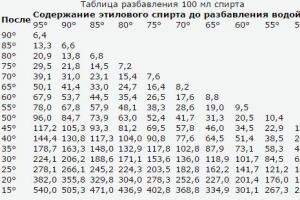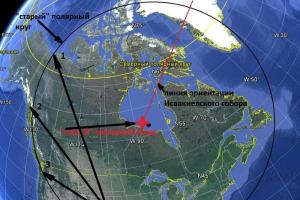Next I will tell you how to change the language in VC in the new version in Russian. “VKontakte” has long been no longer a site intended exclusively for communication between students. This social network is now used by tens of millions of people not only from Russia, but also from other countries. And in different countries people speak different languages. In this regard, the site supports many different languages. Previously, when there was the old interface, switching between them was very simple: scrolled to the bottom of the page and selected desired language, but now that the design has changed, so has the way the language changes.
In fact, with the new VK interface, changing English to Russian is even easier than before. And after reading this text, you can easily change the interface language to the one you need. Also, if you need about this, I wrote a separate article, this is sometimes necessary when users enter a fake surname during registration.
Change the interface language in VK to Russian after registration
 How to set the Russian language in the new VKontakte interface
How to set the Russian language in the new VKontakte interface The first thing you need to do to change the language to Russian in the new interface is, of course, go to the website yourself social network"In contact with". The page you open does not matter at all, since the corresponding button is present on each of them. Then you will need:
- On the left side of the VKontakte interface, under the buttons for going to certain categories, find gray links;
- You need to point to the link " More“, after which a menu should pop up;
- In the menu that appears, click on “ Language: « Language name«.
A list will open called " Language selection“, from which you will need to select the language you are interested in (in our case, Russian). After performing the appropriate actions, all inscriptions in the interface will be displayed in the new VK interface in Russian.

However, in some cases the Russian language may not be on the list. This could happen, for example, because the system recognizes that you are in a country where few people speak the relevant language (for example, Australia or the Netherlands). It should be noted that a similar situation can happen even when you are not physically located outside of Russia, and the system interface is in your native language. This often happens if the connection is established via a VPN. If this is the case, then simply disable it, otherwise, when entering a social network without it, confirmation will be required in view of entering the code from SMS.

If in your case the Russian language is not in the list of the new VK interface, then it’s okay. Just follow the steps described, and in the list of languages select " Other language". After this, a large list with all supported languages will be displayed. To change the interface language on VKontakte to Russian, you just need to find and click on it. As a result, all elements of the new interface will be translated.
Change the VK interface language before registration

If it is not there, then click on “ All language» and in the list that appears, click on the language you need. After this, the site will be displayed in Russian, and you can go through the registration procedure without any problems.
Video instruction
As you can see from the text above, the process of changing the language in the new VKontakte interface to Russian is quite easy and it is even simpler than it was before. The entire procedure from start to finish takes a maximum of 10-15 seconds.
Today we will talk not just about how to change the language on VKontakte, but we will also tell you about two special languages that not every user knows about.
Instructions
- Go to “My Settings”;
- In the “General” tab, scroll all the way down and find “Regional settings”;
- Here you can change the language by selecting the desired one from the drop-down list and then clicking “Change”.
So, back to how to change the Vk language. In the list of languages, in addition to the existing ones, you can find “Soviet” and “Pre-revolutionary” languages. Choose one of them and see how the VKontakte website changes for you. For example, by selecting the “Soviet” language, instead of the usual lines, the following will be displayed:
- “My Pages” is now “My Dossier”;
- "My Friends" - "My Comrades";
- “My Photos” – from now on “My Photo Cards”;
- “My Videos” – “My Films”;
- “My Audio Recordings” – “My Recordings”;
- “My Messages” – of course, “My Telegrams”;
- “My Notes” – “My Notes”;
- "My Groups" - "My Clubs";
- "My News" - "My Information Bureau";
- "My Bookmarks" - "My Collections";
- “My Settings” – “My Settings” (apparently, the developers didn’t come up with anything more original);
- "Applications" - "Leisure and Recreation".
Now you know how to change the language of VKontakte to “Soviet”, “Pre-revolutionary” or any other. By the way, try to discreetly change it to your friend, girlfriend/boyfriend or grandmother. They will probably be very surprised. Especially grandma, seeing the pre-revolutionary language.
Good afternoon friends. In today's article we will learn how to change the interface language of the VKontakte website.
Sometimes it happens that you need to change the language of the social network interface. The functionality of the site provides a similar option, and everything is implemented quite simply. Below we will look at how everything works.
A set of languages for the social network VKontakte
The site has a rich set of languages - almost all the languages of the peoples of the Russian Federation, as well as neighboring countries, countries of the former CIS and Europe are represented there. You can choose any one from the list below.
Where can I see this list? To do this you need to do the following:

How to change the language in VK on a computer
To do this you need to do the following:
1. Go to the page settings menu and select “Settings”




By default, the entire site interface is in Russian. If you do not touch the language settings, then the login is also carried out in Russian, and the working language remains Russian.

To translate the page back into Russian, you need to do the same steps. Just select Russian from the list.
How to change the language in VK on a smartphone or tablet
There is no direct option to change the language in the VK mobile application. To change the language in the mobile version, you need to change the interface language of the Android system of your smartphone. This is done in the settings. Typically the path looks like this: “Settings” – “Language and input” or “Settings” – “Advanced settings” – “Language and input”.


To translate everything back into Russian, you need to similarly select Russian in the “Language and input” settings section and apply the setting.
The VKontakte social network works properly thanks to the active interaction of system protocols on the user side and the site’s system code. However, under some circumstances, there may be failures in the user's regional settings, which is why the VK.com website does not work as expected.
Due to the fact that the site of this social. network cannot correctly determine your location, standard settings are automatically activated, that is, VKontakte is displayed exclusively in Russian. It is still possible to correct this due to the fact that the administration has provided internal settings that provide each user with the opportunity to select the most convenient interface language.
How to change the language on VKontakte
Today, there is only one way to select a language for the main social media interface. VK network, directly related to standard functions. At the same time, you can choose one of many languages of the world with some exceptions that do not play a particularly important role.
After translating your VK page through the settings, for example, to English, only elements of the standard interface will be displayed properly. This way, all messages, text posts and much more will be saved in their original form.
- Go to the VKontakte website and open the main menu by clicking on your avatar in the upper right corner of the page.
- From the presented list of sections, select "Settings".
- In the navigation menu on the right side of the window, switch to the section "General".
- Scroll to the very bottom of this page and find the settings item "Language".
- On the right side of the name installed in your this moment language, left-click on the inscription "Change".
- In the window that opens, you will be presented with the main and most popular interface languages among users.
- If you need to install any translation other than those presented in the open window, click on the link "Other languages" to display all available languages.
- Having decided on the choice of the desired translation for the VKontakte interface, make a single LMB click on its name.





In order to activate the functionality of editing the main language, you can also click in any area within the item "Language".




Regardless of the translation you choose, the basic functionality of the social network will not change in any way. The only exception here is your name, which, for the most part, will be translated into a language very different from Russian.
After installing a particular language, when you subsequently change the translation, in the initially opening window "Language Selection" Recently used settings will be displayed.

If a language was manually selected on your page through the settings, changing it to another is only possible in the same way, through the parameters. That is, as a result of the actions from the proposed instructions, regional standards will not affect your personal profile, and the translation you need will be installed on the VKontakte website in any case.
It is recommended to use only those languages that you actually know, since otherwise side difficulties arise with the reverse translation of the interface of this social network. We wish you good luck with changing the VKontakte language.
![]()
Sometimes regional settings are reset, which entails changing the language on the social network.
But don't panic - there is a way you can change language in VK for 3 simple steps on your computer or mobile phone.
How to change the language in VK
1. Go to the "Settings" section - In the upper right corner, click on your avatar.
2. At the very bottom of the page we find the “Language” subsection, where we click on the “Change” button.
3. Select the language (Russian, English, Ukrainian, etc.).
- The language can be changed at any time - the main thing is to remember where the regional settings are located;
How to change the language in VK
You can see what the interface looks like.
By the way, change the language in VK on your phone only possible from m.vk.com (not in the application).
To do this, from the mobile version of VKontakte, go to Settings - "Account".
- Don't forget to save the changes;
Something went wrong? Watch a simple video tutorial.