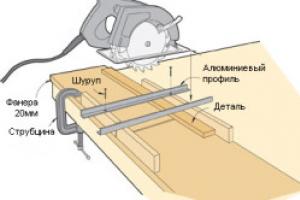Tele2 company provides services cellular communications on the most favorable terms. The main goal of the provider is prices lower than those of competitors in the market. Subscribers can choose from a wide range of tariff plans, which feature a package basis and monthly payments. Such offers include bulk packages of Internet, minutes and messages. But monetary units are not always withdrawn from the account on time. In this article we will look at why the subscription fee on Tele2 is not charged.
Possible reasons
This situation can arise for a number of reasons and the culprit is not always the mobile operator. If the regular fee is not charged, access to the established set of free calls and gigabytes will be denied to users. In order not to give away extra money, you should periodically check the balance of your mobile account. There are several simple techniques:
- *105# - will display the balance Money for now;
- *107# — name of the active contract;
- *155*0# - information about the available balances of the main parameters in the current billing period.

Now let’s analyze the main reasons why subscription fees are not withdrawn on time:
- When installing a contract, review the terms and conditions under which it is provided. If on the specified day of debit on the account there is a minus, zero or the amount of funds does not correspond to the established payment amount, the tariff plan will not be extended. Calls and SMS will be charged according to the standard mode.
- Problems on the operator's line. Technical errors. Connect with a specialist technical support— 611 and clarify your situation. Perhaps service work is being carried out, and service will soon return to its previous level.
- Sometimes withdrawal notifications may be delayed. The money was written off, but the letter did not arrive.
- A common situation is when a subscriber has forgotten or confused the date of monthly payments.
To avoid such cases, install .  You will no longer need to monitor transactions. Set the frequency of automatic account replenishment: when a certain balance is reached or on a specified day of the month or week. The system will by default convert currency units from the specified bank card, which must be linked to the phone on the provider’s official resource. The option is provided completely free of charge. There are no commission fees for the procedures performed.
You will no longer need to monitor transactions. Set the frequency of automatic account replenishment: when a certain balance is reached or on a specified day of the month or week. The system will by default convert currency units from the specified bank card, which must be linked to the phone on the provider’s official resource. The option is provided completely free of charge. There are no commission fees for the procedures performed.
Rules for charging subscription fees
Each packaged rate offer deducts a certain amount from the owner's account each month. This happens as follows:
- Money is written off every billing period on a certain date when the contract is connected and the first payment is made.
- If the subscriber's balance does not meet the requirements of the TP, then its validity is terminated. Until the amount of funds covers the specified amount. Many useful applications directly depend on compliance with replenishment rules. For example, it will be active only if the subscription fee was paid on time, otherwise the remaining traffic and minutes will not transfer to the next period.
To make the most of your mobile communications, do not forget to comply with the listed conditions. Remember the date of the transaction and top up your phone account on time.
What are the rates with monthly payment?

Now let’s look at what titles the operator offers to its consumers:
- For a daily contribution of 7 rubles, the consumer receives 5 gigabytes of Internet access.
- . Monthly commission – 199 rubles. For this - 2 GB of traffic, 200 minutes of free calls and 50 messages.
- . Subscription fee 399 rub. per month 12 GB, 500 free calls, 50 emails.
- . 799 rubles per month. 1500 min. for calls throughout the country and 50 SMS.
If the user has exceeded established size package data, the cost of calls will be calculated according to the proportion: 1 minute of communication in the home region / long-distance calls - 1.95/1.95 rubles. Correspondence will also cost according to the basic rates - 1.95/1.95 per sending.
All of the listed items have a number of unique additions. For example, subscribers who have activated one of these tariffs receive unlimited access to social networks and communication through popular instant messengers. The company has several partner applications –
Maria Barteneva DEC 7 2015
When entering balances for the simplified tax system for the position, Paper A4 confused the state of the expense “not written off”, the reflection in the simplified tax system is “accepted”, with the state of the expense “not written off, accepted”. This is “not written off, accepted”
captured all my attention because I don’t understand what it means, or rather, how it differs from “not written off” (i.e. already clearly included in expenses).
Elena Bobkova website DEC 8 2015
Maria, these two statuses are not the same thing!
“Accepted, Not Accepted, Distributed” is general principle acceptance of expenses for tax accounting.
“Not written off; Not written off, paid; not written off, not paid, etc.” - this is the fulfillment of the conditions for accepting expenses for accounting if they are “Accepted”. And we set the conditions for acceptance in accounting policy, for example: for goods, materials, expenses in general, etc.
Look what I found from the developers:
“The value of the State of consumption attribute characterizes Current state expenses in terms of occurred and expected tax accounting events. The status of the expense determines what events must occur in order for the expense to be considered tax deductible. Possible values:
Not written off - the receipt of the asset is reflected in the accounts, and the costs of its acquisition are paid to the supplier;
Not written off, not paid - the receipt of the asset is reflected in the accounting, and the costs of its acquisition to the supplier have not been paid;
Not written off, accepted - the receipt of the asset is reflected in accounting, and the costs of its acquisition are recognized as tax accounting expenses.”
Please rate this article:
(No ratings yet)
,KA 1.1The document Requirement-invoice in 1C UPP and Complex 1.1 is used by everyone. This document is needed to write off materials or some other inventory items from the warehouse as expenses.
And the most frequently asked question regarding the Request-invoice: why is the amount missing in the document posting?
Since now mainly in 1C UPP and Comprehensive accounting are carried out in advanced analytics, we will begin our consideration specifically for this case.
Usually the reason is in the accounting policy settings. Let's look:
Account Manager interface.
Menu Accounting setup - Accounting policy - Accounting policy (accounting and tax accounting), Inventory tab.
Below we see a switch The procedure for forming accounting prices.
1. At planned prices
If the inventory valuation policy is “at planned prices,” then the amount in the posting must be filled in in any circumstances. But this is only in theory.
The program does not fill in the amounts in the invoice posting if these same planned prices are not available.
How do we check?
First, let's go to Accounting settings - Accounting settings settings and look at the price type set for planned prices:
According to this type of prices, prices must be set for all written-off inventory items. If you have not yet dealt with this issue at all and you simply do not have planned prices set, then I recommend looking at how to set the planned cost of an item in 1C UPP and KA 1.1.
If there are settings, then we are guilty of the following options:
- prices are not set for a specific item,
- the date of the price is later than the date of the document Requirement-invoice.
You can see whether the price is set according to the planned cost price type by clicking the Go button from the item card. We look at the item prices in the register:
Please pay attention to whether there is a record for the price type specified in the accounting settings and what date this record has.
This way of searching for an error is justified if there are positions with a missing amount of one.
But if you have a large document flow, then you should use the report.
What do we need? We need to check for which material items there are no planned prices for the required date.
To check, you need to generate a “Price List” report.
The “Price List” report is a little strange to use for analyzing planned prices, but we do not have any other suitable ready-made reports. Here we can sort the items by price and see for which items the price has not been set at all.
Menu: Nomenclature - Print price list.
Set the desired date.
The date must be no later than the date of the write-off documents for which we have problems with posting.
We make a selection by price type. Go to the Settings tab and uncheck the “Do not include in the price list products for which prices are not specified.” After all, this is exactly the nomenclature we need to get into the report.
Additionally, select items by the required type or group so as not to display unnecessary items.
Add sorting by Price in ascending order and generate a report. In the report, we will first receive positions with a zero price. They will need set prices according to the type of planned cost and repost invoice claims for which there were no amounts.
If nothing is corrected, then there will be no disaster - the write-off cost will be adjusted by the cost calculation document to the actual cost. And within a month everything will work out correctly. But posting the Requirement document itself - the invoice will remain without the amount.
2. By direct costs
What if the accounting policy states “at direct costs”.
Here you need to pay attention to the order of the documents.
Generate a report Inventory accounting statement according to the required nomenclature with details according to the registrar document:
We get the report type:
When calculating the cost of write-off according to the Request - invoice, 1C looks at the total balances at the time of posting the document. If for the item being written off at the time of posting the document we do not have a total balance in the report, then upon posting we will only receive the quantity in the transactions.
The situation is possible if, for example, you receive materials on a date later than the invoice requirement or, for example, you write off a semi-finished product released to a warehouse with a zero value estimate.
In this case, the write-off cost will be calculated by the cost calculation document at the end of the month, and the requirement - the invoice will have only a quantitative movement.
3. At zero cost
Everything should be clear here - the Request-Invoice documents will write off only quantities.
The total write-off amount for the item for the month will be calculated by the “Calculation of Costs” document and it will also generate the posting.
4. Batch accounting
But here it is important that if the sequence of documents in time is not followed, then the posting will never be generated (!).
That is, if a document during execution complains about a shortage of batches, then it is necessary to deal with this situation and restore correct sequence documents.
Let's go to the report List of goods in warehouses and generate a report on the item and the registrar document. We need to decide when the shipments that we expected to be written off by our Demand arrived.
One of the most unpleasant situations when working in the 1C: Accounting program is the appearance of “redness” in various balance sheets. Very often, users who encounter such an error for the first time do not know where to start looking for the reasons for its occurrence and, as a result, ways to fix it.
I suggest you consider such a problematic situation in the balance sheet for account 10.01. But you may experience it on counts 41 or 43. A lot of unpleasant moments are associated with a similar error on counts 60 or 62. But the root of all evil is the same - incorrect work with subconto.
What is subconto? You can find a lot of information about this mysterious term on the Internet. Let's repeat it here again just in case. Subconto is a certain analytical indicator or clarification, in the context of which accounting is kept on a particular account accounting. For example, if we are talking about account 60 or 62, then it is logical that these accounts must be maintained by counterparties, accounts 10 and 41 must be detailed, i.e. specify in terms of nomenclature.
In the 1C: Accounting program, each account in the chart of accounts has subaccounts indicated. There cannot be more than three of them on the account:

It is in this detail that we must look for the error.
So, let's look at one small example. Having worked for the 2nd quarter, the accountant forms the SALT for account 10.01, with detailing by item and quite often with despondency he observes this picture:

Those. For one of the nomenclature items, a strange situation has arisen: there are no balances at the beginning of the period. 25 units of material arrived, 25 units were also written off, but for some reason the program writes off this item at some other price, as a result of which a negative balance has formed in the turnover according to accounting records. In order to make working with the report a little easier, we will make a selection based on one item:

If we look at the chart of accounts, we will see that account 10.01 has three sub-accounts: items, warehouses and batches, so let's detail SALT for all three sub-accounts. To do this, go to the report settings and on the Grouping tab, check the boxes for all three indicators:

Having generated the report, we will see a completely different picture:

Those. in fact, when detailing account 10, we see that an error occurred in the last period and although it seemed to us that there were no balances for this item, the program sees balances for receipts on March 31 and for write-offs of this material in April, as expected using the FIFO method, it first writes off inventories for the batch that arrived earlier.
The reasons for such confusion are usually the same - we are often forced to go back to the previous period to correct the dates and times of receipt or write-off documents.
Most often, the error can be easily corrected by simply re-entering the documents and the program itself will arrange all the documents in chronological order. For such simple solution you just need to regularly analyze the balance sheets for different accounts at the end of the quarter or month.
However, sometimes an accountant discovers an error in an already closed period, in which, of course, you would not want to change the data. Then, to my great regret, the situation can only be corrected by an operation entered manually. My clients all know that I am a big opponent of manual wiring, but in this situation it is impossible to do without it.
And you need to create manual entries very carefully, carefully and correctly filling out all the sub-accounts in the accounting accounts. So, in the Operations section, open the list of operations entered manually:

We create a new operation, for example, April 1, and carefully enter the accounting accounts, subaccounts, quantity and amount of the operation in accordance with the situation that has developed in SALT:

After this, we will repost the documents of the current period and reformat the balance sheet. It turns out this wonderful picture:

Thus, our error has been corrected and we do not have any balance for this item.
So, in order to promptly eliminate errors and comfortable work in the program, analyze reports with maximum detail and then the 1C: Accounting program will become an assistant for you, and not an enemy with whom you fight every day.
Work in 1C with pleasure.
Your consultant, Victoria Budanova, was with you. Thank you for being with us.