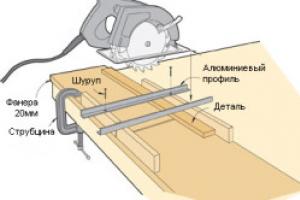You are sitting at the computer, it’s summer outside, there is no air conditioning. My hand is already tired of endlessly fanning myself with newspaper, and sweat from my forehead is dripping onto the keyboard. Common situation? If you don’t have extra money, a homemade fan will help. To make it, you don't need to run to the store for parts. Everything you need for a leaf blower is in the house. Don't know how to make a free fan at home? Follow the text!
What does an air cooler consist of:
- engine
- fan blades
- stand
- power supply
The last point can be omitted if you do USB fan with your own hands. The computer has a voltage of 5 volts. You will need a printer cable, an old mouse, or any unnecessary device with a USB cable.
If you are a fan of homemade products, you probably have some in your house. useful trash. Otherwise, you have no need to know how to make a fan yourself.
Can't find an electric motor in a box of unwanted parts? You can make a fan from a motor from an old disk drive or a broken toy. Let's look at a few examples of how to make a mini fan from scrap materials.
Glue, cardboard, toy motor
To make a small propeller you will need a piece of corrugated cardboard 30x30 cm.

We glue the support in 2-3 layers, the area is at least two palms. We make the rack for the engine in the form of a prism 10–15 cm high. For cutting, we use a stationery knife. We bend the structure along a ruler.

How to make a mini fan durable and stable? Let's take advantage glue gun. No other glue will allow the connection to be made as reliably.


We connect with hot glue, and as thickly as possible: the structure should turn out to be monolithic. The blades can be made from thinner cardboard. The packaging for a mobile phone accessory is suitable.

This is the most critical element: the blades must be absolutely identical in shape and weight. Otherwise, your propeller will vibrate during operation and will quickly fall apart.
We glue the blades (carefully) onto a cardboard sleeve, observing aerodynamics. The planes should be rotated 30–45 degrees in opposite directions. To simplify the design, we assemble a USB fan with two blades with our own hands. They are easier to balance, and such a propeller can cope with cooling no worse than a three-bladed one.

Test run and balancing
We make a hole in the very center of the bushing (using an awl), place it on the motor axis, and carry out a test run. Of course, before assembly it is necessary to coordinate the angle of attack of the blades with the direction of rotation of the motor. Otherwise the fan will blow reverse side. If there is vibration, the propeller can be easily balanced by simply lifting the blades. After making sure that the propeller rotates smoothly and blows where required, we glue the motor onto the stand. Don't spare glue!

We connect the USB cable to the power wires of the engine. Of course, it is better to do this with a soldering iron, but given the meager power, you can get by with simple twisting. The main thing is not to forget to insulate the connection using electrical tape or tape.

How to determine the power pins of a USB cable
Any USB connector consists of 4 pins. We are not interested in averages, these are information wires. The 5 volt power supply is on the outermost contacts. Wiring in the illustration:

If you reverse the polarity, nothing bad will happen. The motor will just spin in the wrong direction. How to determine the motor supply voltage? There is no need to look for markings. If the toy (where it was installed) is powered by three batteries (1.5 volts each), then the motor is 5 volts. If from two batteries - for USB power it won't fit.
CD
Don't know how to make an efficient CD fan? It's easier than it seems. We divide the disk into 8 sectors. An even number of blades is easier to balance if axial runout occurs.

We cut out the blades with ordinary scissors. You can do this work using a construction knife, or melt the sectors with a soldering iron - big difference No. If you accidentally break a CD, get a new one.

The extra segments are broken out, the rest are given the aerodynamic shape of a propeller. To do this, just heat the workpiece over a candle or using a hair dryer. If you make a mistake with the geometry, you can always correct the situation by reheating. This is the advantage of crafts made from a CD.
In the center of the structure we glue a thickening: any piece of plastic 5–10 mm. We drill a hole in it for mounting on the electric motor shaft.
Where to get an electric motor
This design uses a drive from a floppy drive. Power supply is 5 volts, speed is moderate. Most likely, you do not have a separate disk drive collecting dust on a shelf; it can be found in the system unit. Nobody uses floppy disks anyway, you can safely disassemble it for spare parts.

The convenient flat motor housing allows you to assemble the fan on a flexible leg. To do this, twist a piece of single-core copper wire into a pigtail and attach it to the power cable using electrical tape.

The motor with the propeller is glued to the flexible stand either with hot glue or wrapped with the same electrical tape. Unless you're entering a fan design competition, you don't have to worry about aesthetics.
After spending 2–3 hours, you get a convenient, portable “device” that can be installed anywhere without leaving your computer.

Aesthetics from a plastic bottle
If you want not only fresh air, but also a product that pleases the eye, we use other materials. The basic components remain the same: a motor from a children's toy and an old USB cord. By the way, you can connect such a fan to a 220 volt outlet using a smartphone charger (with the same USB port).
The highlight of the design is the body. The propeller is made from plastic bottle. The twisted plug will serve as an axial bushing. The stand can be made from a bunch of cocktail straws.

We assemble the elegant base from a second PET bottle and a CD glued to the bottom. If you have free components, you can install a connector and a switch.

Despite the “lightness” of the design, the fan turned out to be quite stable. If necessary, you can put some weight in the body.

Use of factory parts
Let's return to the presence of conditionally unnecessary computer components in the home workshop. For example, a cooler from a power supply or system unit.

The electrical part of the work is reduced to a minimum. If the power is 5 volts, we work according to the scheme: USB cable. To supply 12 volts you will have to look for a power supply or a phone charger. In addition, there are “turbines” that are connected to a 220 volt network.
Actually, to make a fan from a computer cooler, you just need to fix it on some kind of stand. And if you use batteries instead of a USB cord, the flow of fresh air can be organized anywhere.

Video on the topic
Very often, in the sultry heat, there is not enough air flow in the room. To solve this problem, many people buy table fans; they are convenient and compact, some of them work from USB, that is, they can be connected to any charger, power bank or laptop, so that the coolness is always with you. But why buy something that you can make yourself using available materials? For site readers we have prepared two simple instructions, which will clearly explain how to make a USB fan at home with your own hands. So, all you need to prepare is a sharp knife, good scissors, electrical tape, an unnecessary USB cord and, in fact, a homemade executive body. As for the latter, it is customary to use one of two options: an old cooler from a computer or a motor from a car or other toy.
Idea No. 1 – Use a cooler
It will take no more than 15 minutes to assemble a USB fan from a cooler. First you need to prepare the cooler. Two wires come out of the device - black and red, and sometimes yellow, even less often - blue. Yellow and blue are of no use to us. We strip the insulation by 10 mm and put the prepared element aside.
Next you need to prepare the USB cable. We cut off one half of it and clean off the insulation at the cut point with a sharp knife; a stationery knife works perfectly. Under it you will see four wires, of which two are necessary: red and black. We also clean them, but it is better to cut off the other two (usually green and white) and insulate them. 
Now, as you understand, you need to connect the prepared contacts in pairs, according to: red to red, black to black using twisting. After this, you need to carefully insulate the cable connections using electrical tape or heat shrink and make a stand. As for the stand, it’s up to your imagination. Some people successfully use wire, while others cut out a nest in a cardboard box in a very interesting way.

In the end, a homemade mini fan is connected to a computer or charging unit, and you can enjoy the operation of your own electrical appliance.
Cooler idea
Idea No. 2 – Use a motor
In order to make a USB fan from a motor and a CD, it will take a little more time, but you can still easily make such an electrical device with your own hands in an hour. A motor for such a homemade product should be chosen with an operating voltage of approximately 5 Volts, maybe a little more. If you take the motor to a lower voltage, too much current will flow through the circuit and the motor will quickly fail. 
First, we prepare all the elements of the device. In this case, you will need to make an impeller (blades). 
To do this, we recommend using an ordinary CD. We draw it into 8 equal parts and carefully cut it with good scissors, almost reaching the center. Next, we warm up the disk (it’s convenient to do this with a lighter), and when the plastic becomes more elastic, we bend the blades under equal angle(as shown in the photo).
If the impeller is not bent enough, then no air flow will be created during the rotation of the disk. However, if you overdo it, the homemade product will also work poorly and unstable.
When the blades are ready, move on to creating the main mechanism. Inside the disk you need to insert an ordinary one, cut to the right size, a champagne cork that needs to be placed on the motor shaft. Next, we move on to creating a USB fan stand for a laptop. 
Here, as in the previous version, everything depends on your imagination. Of all the available means, the option with wire is the most suitable. When homemade USB the fan is ready, we connect the motor wires to the USB cord wires, as in the previous version, carefully isolate the twist and proceed to testing.
Let's make a simple fan.
You will need:
1. 3V motor
2. Section for 2 batteries of 1.5 V each. I bought it from the CHIP and DIP store.
3. Switch.
4. Wire 15 cm.
5. Reels from fishing line or ropes, a jar from Polysorb, a jar of gouache.
6. Impeller from the power supply cooler.
7. Soldering iron.
8. Thermal gun.
9. Self-tapping screws 11 pcs. 2 cm long.
1. Take spools of thread with a diameter of 5 mm and a height of 4.5 cm - from fishing line or cord.
We mark a hole for the switch with a marker and cut a hole slightly smaller than the size of the switch with nail scissors and insert the switch into the reel:


2. Now we form the fan frame: put 3 bobbins together and mark four holes for bolts or screws with a marker on the bottom of the upper bobbins. We burn holes through the edges of two bobbins:

3. Using a lighter, melt and clear the red wire from the section with batteries and attach it to one terminal of the switch, and to the other - the second red wire. To isolate the terminals from contact with each other, fill them with hot glue:

4. We attach the red wire to the plus + of the engine, and the black wire, respectively, to the minus - of the engine:

5. The top can be made from a gouache box: on the lid with a soldering iron we form a hole for the wires and 3 holes for the screws. And on the box itself we cut a hole with nail scissors slightly smaller than the diameter of the engine and place it inside. As in the case of the switch, you can pour hot glue on the outside for reliability.


6. We place the impeller from the cooler on the plug, fill the voids with plasticine or fill it with paraffin, use a screw or an awl to make a hole in the plug, fill it with epoxy glue or hot melt glue, and place it on the engine. If this epoxy resin- leave it to dry for a day and only then turn it on!
From time to time the need for a kind of fan arises, but small models are relatively expensive. There is no need to rush to shell out money, because small fan you can do it safely with my own hands. In terms of efficiency, it is not inferior to purchased analogues, and its creation will require minimal amount materials.
Making a fan from a cooler
The simplest way to make a fan yourself is to use an unnecessary cooler (these are used in computers as a cooling system for components).
It is not surprising that this method is the simplest, because a cooler is a small fan. There are only a few things left to do simple steps to give it its final shape and performance.
The cooler itself is quite functional, but you need to prepare it for non-standard way uses:
- Wires.
If the fan is located next to the computer, a regular unnecessary USB cable will do. It needs to be cut and the insulation removed (the same with the cooler wires):

We are only interested in two wires: red (plus) and black (minus). If there are other colors in the cooler or USB cable, feel free to cut them off and isolate them, since they are absolutely unnecessary and will only get in the way.
- Compound.
After cleaning, the wires need to be connected to each other (it is enough to twist them tightly together). Don't mix up the colors. This threatens serious complications in the process of creating a ventilator.
A length of 10 mm is sufficient for twisting. Can be cleaned if necessary most wires, this is not scary, but you will have to insulate much more.
- Safety.
Remember that proper insulation is the key to success and a guarantee that the computer or outlet will not short out. Bare wires should be covered with electrical tape (exclusively in the absence of power), and the thicker it is, the better.
There is no particular point in explaining what threatens the fall of “minus” to “plus”. If the red and black wires come into contact while transmitting electricity, not only the USB cable/port, but also the computer components may burn out.
In principle, computers are not afraid of such moments if they are equipped with protection against voltage surges. But when a wall outlet is used, repairing the wiring in the apartment will be much more difficult than creating a small fan.
Therefore, take serious care to insulate the exposed parts of the wires. Rarely does anyone need unnecessary complications.
- The finishing touches.
Do not forget that computer cooler very light, but at the same time very fast. Even with a voltage of 5 volts, its speed will be quite high. We consider this voltage for a reason: the cooler will do its job perfectly, and the operation will be as silent as possible.
Due to the small size of the device, it may fall due to vibrations. This should not be allowed for the following reasons:
- Such a cooler cannot cause lethal cuts even during operation, but there is no guarantee that the device will not jump up and fly off, for example, into the face;
- falling on flat surface(on a pencil, pen, lighter) its blades can be damaged: fragments breaking off at such a rotation speed can cause irreparable damage;
- other unforeseen circumstances.

Therefore, it is important to secure the cooler (with tape, glue) on some more stable surface: a box, wooden block, table.
- Additional functions.
If desired, the finished fan can be updated externally, a switch can be added (so as not to pull out the cord every time), etc. But attention is also paid to a method that increases the efficiency of the device relatively well.
Simply cut off the top of the plastic bottle and glue it (with a wide hole) to the cooler frame. Thus, the air flow will be more accurate and directed: the force of air movement will become approximately 20% stronger, which is a pretty good indicator.
At this point, the creation of the fan is completed, and it is ready for full operation.
Disc fan
If the previous option does not suit you, and you want something more complex, then consider creating a fan yourself from computer disks:
- Engine.
Since we don’t use a cooler, we need to get some kind of motor that drives the blades of our future device. In fact, you can also use the motor of the already mentioned cooler of the cooling system, but this is too simple.
You should find or buy a motor with a specific part that moves (for example, a protruding iron rod). Since we are making a fan from disks, then the presence of such a rod will the best option. Motors from an old VCR or player are also perfect, because they spin discs and cassettes - just what we need for the spinning propeller in our fan.
You should not use an engine made from washing machine or even a past fan - they are extremely powerful. Due to the self-assembly of the structure, it will be very flimsy. In the very first seconds, a strong motor will scatter fragments of blades throughout the room and fly off the base.
If there is a running motor, it must be secured with wires in the previously mentioned form.
Having a running engine in hand, you need to concentrate on the disks, which are the main components of our fan. First of all, cut one into 8 equal parts:

To avoid mistakes during the procedure, you can first mark the disc with a pencil. It is best to use a soldering iron (there will be no sharp edges, it is safer), but regular scissors will also work.
Afterwards, the disk should be slightly heated with a lighter so that the material becomes more pliable, and the wings should be bent in the manner of blades, like conventional fans:

You can do the same with regular plastic bottle:

You need to insert a wooden bottle cap into the center of our propeller. If the size is too big, it can be planed.
- The remaining parts.
As a center holding the entire structure, you can use a regular roll sleeve toilet paper:

It should be secured in the center of the second disk, which will act as a foundation for the fan. You can place half of the second bushing on top, as seen in the photo, so that the motor is inside it. You need to hang the blades from the disk/bottle on it.
The fan is ready for operation. If desired, you can add decorative elements to make the device look more presentable.
You can see clearly how such a fan is made from a bottle in this video.
Additionally, it should be recalled that important points while creating homemade fan:
- To fasten the parts together, you need to use high-quality “superglue”.
Exactly the one that you can’t peel off even if you want to. The entire structure must be as stable as possible and not succumb to vibrations and fluctuations. Be responsible and fill everything you see with glue except the blades and internal parts engine.
- Take your time.
You risk missing out important detail, and this significantly increases the chances that something will go wrong during the operation of the finished fan. The consequences can be quite serious.
- Do not use inferior components.
If you don’t need the motor that is used to create the engine, its performance may be in doubt. Make sure it will last for some time and be effective.
Building an engine from scratch is a highly specialized process and requires a lot of knowledge. Make sure that the motherboards are in order, all necessary connections are soldered well, etc. Better once again check before making another fan.
- Insulation.
We remind you once again: do not forget about high-quality winding of wires with electrical tape. You should not save it, because short circuits and their repair will force you to sacrifice big expenses. Perhaps even in a monetary sense.
The hand-held fan is quite compact, efficient and does its job well. It is not difficult to do if you take the procedure responsibly and follow the instructions. There are no restrictions on dimensions: if you feel strong, feel free to start assembling the fan bigger size.
In contact with