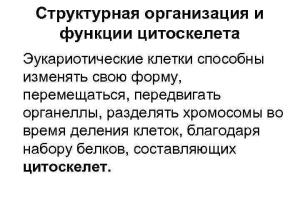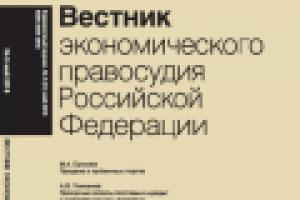Lately During consultations, I am increasingly asked about targeted advertising on VKontakte.
Ok, let's look at the detailed algorithm using a live example today and see how it works. I’ll say right away - if you read my article diagonally, casually skimming your eyes, nothing will happen. You need to go step by step and when setting up your VKONTAKTE advertisement, check each step.
Stage one: what products and services can be promoted with targeted advertising on VKontakte?
1) Costing no more than $150 - this is a practice-tested price limit. Is your product more expensive? You won’t know until you try, but from experience, anything that’s more expensive than the stated price is much more difficult and converts worse.
2) Targeted advertising can ONLY sell consumer goods or services. If the product, service, or brand being sold has fan groups, communities, VKontakte public pages, it makes sense to try. If there are no obvious supporters, you don’t have to try to advertise. Seminars on currency regulation and metal fittings definitely WILL NOT work (this was recently discussed).
Stage two: what do you need to remember when creating a VKONTAKTE advertising campaign?
1) The key to the success of targeted advertising is right choice target audience. You must know your consumer by sight! There are no trifles when determining the target audience! If you miss one point, you can waste your budget. For example, if the main consumers of your product are in the age group from 30 to 40 years old, and you decide to expand the range for ten years from 20 to 40 (“what if it shoots?”) - consider that the effectiveness of the ad has already decreased by three times. Since there are three times more users from 20 to 30 years old on VKontakte than from 30 to 40, they will view your ad more often, but there will be no sense (conversions) from these views.
2) Set limits on spending. I don’t really like that VKONTAKTE cannot schedule shows, like contextual advertising, but you can and should limit your budget in all available ways.
3) Be mindful of show times. It is almost useless to advertise something at night or early in the morning. There will be screenings. Perhaps there will even be clicks. There will be no conversion.
4) Test every ad. A test means showing a fresh ad with a very small limit. 100 rubles for a new ad is enough to understand whether it works or not.
A little about the personal method for assessing the effectiveness of a targeted ad in VK. com
We drain 100 rubles of the budget, look at the CTR of the ad:
- if above 0.2% - a good ad
- if within 0.1-0.2% - requires improvement (changes in title or description)
- everything below 0.1% goes to cart

Stage three: fine-tuning targeted advertising on VKontakte.
I’ll tell you using a personal example of an existing VKontakte advertising campaign. I advertise seasonal children's clothing - jackets, suits, overalls. The campaign leads to one CPA offer. This is a relatively inexpensive product, in seasonal demand, plus I have a one-year-old son and I know the concerns of the target audience in the person of his mother very well :)
a)Standard setup start

b)Upload an image, come up with a title and text

A few nuances:
- The headline is always a call to action!
- Description text – reveals the whole essence of your proposal
- The picture is 80% of the technical success of each specific ad (as in teaser advertising). It’s better to spend an extra 10 minutes searching for a picture with a wow effect than to waste your budget.

c)Targeting settings
In this case, about geography, demography and Family status I know exactly what needs to be indicated, because... part is known from personal experience, part is directly indicated on the offer page of the online store.

Attention: if, for example, you can determine for your product that half of the customers are from Omsk and Novosibirsk, and the other half are from other cities of the Russian Federation, then indicate only these two cities and no more.
The principle of concentration clearly applies here, which also works for all other targeting parameters (age, gender, marital status, interests, etc.). Your task is to collect the cream of your target audience and shoot for the top ten, and not hope that maybe a sixty-year-old man from Kukuevsk will come in and buy his grandson a winter jacket as a gift. Won't come in! He won't make it in time! Your budget will run out much earlier...

We think, think and think! What communities can the mothers to whom we sell winter jackets belong to? What keywords can you use to find them in a search on VKontakte communities?
Search example:

I emphasize once again: you need to go through all the targeting points, think about each and “lick” each one. In this ad, I did not set up things like “Apps and Sites,” “Worldview,” “Education,” etc. These points will not be needed here. But, in each specific case, the setting may be different: it is advisable to offer good cameras to photographers, information products on esotericism to people with higher education, and new phones to students and high school students. There are no trifles in this matter.
e) Audience and rates
The minimum audience for testing a targeted ad is 20,000 people and above. If the target audience is smaller, this is bad, because ads will be shown to the same people more times, which will lead to a drop in CTR. More is great, the main thing is to try to capture non-target users as little as possible.
In the example ad I gave it turned out like this:

An audience of more than 50,000 is normal.
About the recommended price: In the screenshot, the price is recommended when setting up “per impressions”, that is, it is recommended to set this price for 1000 impressions. I usually set it around the middle of the recommended range. On the Internet you can find a lot of advice that setting up for impressions is unprofessional and wrong, and the price can be set much lower than the recommended one... who to believe is up to you. I would not trust anyone (including the author of this article :)), but I would test and check everything for own experience. Personally, I work for impressions and place bids on targeted VKontakte ads in this way because:
1) A bad ad will not gain CTR, even for clicks or impressions. If the CTR is low, you need to work on the image, headline, text, targeting conditions, but the payment method has nothing to do with it.
2) Setting up a payment method “for impressions” allows you to receive truly targeted visitors from VKONTAKT much cheaper than with ANY other type of advertising. I have some statistics on different offers and you can believe it or not, but a normal “live” transfer for an average of 3-4 rubles in a product area with fierce competition is impossible to get anywhere else.
3) If you try to save money and set a price lower than the recommended one, the CTR of even a very good ad will begin to fall very quickly. Who doesn’t know what CTR is? As a result, no savings will be made, and a good ad can be easily wasted.
The last detail of the setup: Don’t forget to check the “limit to 100 impressions per person” checkbox. If the user does not click after 100 views, it is logical that he will not click after 1000, apparently he is simply not interested in your ad.
Stage four: Save the ad, click “run” and it goes for moderation. VKONTAKTE moderation is usually very prompt, from a few minutes to a couple of hours.
After this, the screenings will begin. After a test of 100 rubles of budget, we evaluate the ads and leave them to work, only those that exceeded the CTR of 0.2%
If everything is done correctly, after a few hours you can see the following numbers in VKONTAKT statistics:
And in a few hours later the sales statistics are as follows:

100% in retail is a completely normal result.
That's all for today :).
If you registered using my referral link, started working and tested ads for at least $100, but something doesn’t work out for you, you can knock on my email [email protected] and I will try to advise you for free (if it is within my competence).
For all other cases, the consultation conditions are described on the page
In this manual, we will get acquainted with the VKontakte advertising account and learn how to set up targeted advertising. The social network offers advertisers a very powerful tool, with many settings. Now we will try to figure it all out.
What is targeted advertising
Let’s add here the concept of “Targeting”, which means selecting an audience segment from the general mass, based on specified criteria.
Targeted advertising on VKontakte

Setting up targeted advertising on VKontakte
The topic is quite extensive, so let's understand it step by step.
Price per setup
If you decide to use the services of third-party specialists, then you need to understand what components make up the cost of services.
Two main factors are the selection of the audience (target parameters) and the writing of advertisements. On freelance service exchanges, performers announce a starting price of 500 rubles. Then it all depends on how much advertising needs to be prepared.
If we figure out what users we need, this is a one-time task. Writing advertisements is long and monotonous work. The text for each of them must be unique and well-designed from a marketing point of view. You can focus on the cost of 100 rubles for one prepared advertisement.
In our case, we will do all the work ourselves, so the costs will only be for reaching the target audience.
How much does advertising cost?
- Cost per transition. On this moment, the minimum level is 6 rubles. By choosing this option, for each person clicking on your ad, the selected amount will be debited from the advertising account.
- "Payment for impressions". This payment option involves taking into account how many times your ad was shown to the selected audience. For every thousand impressions, the specified amount will be debited from your account.
We will learn how to set the cost at the stage of setting up the company.
What do we need
We need to prepare a landing page to which we will send our clients. This could be a one-page site, a catalog of your products, or a separate page with your offer.
Also prepare suitable graphics - each ad will need a picture. The effectiveness of the ad will depend on it.
Setting up your first company
Click on the button "Create ad".


I talked about the need to prepare a page to which we will send potential clients. In the next step, enter her address in the form. The column will be filled in automatically “Indicate the domain of the advertised site”. To continue, click on the “Continue” button.

Now we are offered to place an ad.
First, select its type:
- "Image and Text". You will be able to upload an image, provide a title, and add description text.
- "Big Image". This option has a large image and header available.
In the next two blocks, write a title and description for your ad. Add a photo by clicking the button "Upload image".
At the end, you need to select the topic of your ad and indicate the age rating.

We're done with the design. Let's move on to the most important block - targeting. By approaching this step, you should have already conducted a market analysis and identified your potential audience. Her age, gender, interests, etc. Now we will set these parameters.
The available targeting options will be listed below, with descriptions.
- "Geography". Select the country and region, or indicate on the map.
- “Indicate the required cities”. Select the cities you need from the list.
- "With the exception of". If we don't want to show ads to residents of certain cities, select them from the list.
- "Floor" .
- "Age Options".
- "Birthday" . If you are advertising all kinds of gifts, then this option can be used to show an ad to upcoming birthday people.
- "Family status".
- "Interests". Select the category of interests of your potential audience.
- "Communities". You can choose to show ads to users in certain communities or not.
- "Education and work". You can choose an audience based on education or position.
- "Retargeting audience". You can form a specific group of users from your existing audience. And then show them advertisements. Retargeting settings are beyond the scope of this guide.
- "Setting price and location". First of all, we select the payment option - for impressions or transitions. Then we select the location of the display - only the VKontakte site, or also partner sites. Then we set the price and, if necessary, create a new advertising company for the ad.


When you're done setting your targeting options, click the button "Create ad".

The ad will be created and we will move on to the final settings.
We complete the setup and launch the ad.
Now we need to set the latest settings, top up the balance, and send the ad to work. Let's do that.
On this page we must specify the limits.
- "Daily limit". Limit of funds per company that can be spent during the day.
- "Ad limit". Restriction on spending funds within a specific ad.
- "Start/Stop Date". If you plan for the company to launch on a specific date, set the appropriate option.

We're almost done. Now you need to top up your company balance so that your ads can start showing. In the left menu block, follow the link “Budget”. And on the next page click on the “Top up” link. Choose convenient option payment, and transfer the funds to the balance.

Anton Starchenkov
A In order to start getting acquainted with VKontakte advertising, you just need to follow the link at the bottom of your screen while you are in the system. I’ll tell you a little secret - absolutely any user registered on this social network can do this.
B Without understanding who may become your target audience, it is quite difficult to design an advertising campaign, therefore, if you have already decided what you will advertise, you need to click on the “create ad” button and find yourself in a new unknown world of advertising.
IN In this interface, it is possible, without writing ad text and links, to see how many users are in a particular target group, simply by placing different targets, as for example, in this case, we selected all paired girls over 25 years old in the city of St. Petersburg - there were 562 of them 351:

G The main thing is not only to set general targeting on VKontakte by gender and age, but also to try to find interests or groups in which your target audience may be located.

D To select the right audience, you can use more precise targets, such as “Extended geography” or “Education and work”:


Yo The capacity of the VKontakte advertising market is limited only by the number of people willing to launch a campaign, so the main form of competition among advertisers is a bid auction. You can see how high the recommended bid is currently in your target group in the last block. It is important to take into account that the lower you set your bid, the less often your ad will be shown.
AND The desire to reduce the rate as much as possible is quite justified, and you have this opportunity. You just need to achieve the maximum product of the number of transitions per CTR. Thus, the starting price in the “Cost of transition” field can be reduced significantly due to correctly selected target groups and an interesting ad.
Z The task of attracting attention can be solved in two ways: using a colorful picture, or by addressing directly the target group:

AND Use the form of payment for clicks or for impressions - it's up to you! It is only worth considering the fact that when paying for impressions, the image is noticeably larger due to the absence of ad text and, most importantly, there is no CTR in the cost per thousand impressions formula.

Y Oshkar-Ola or any other city can be selected as geotargeting, and advertising campaigns or advertisements can be divided according to this principle. It should be noted that even in small cities the number of registered users on VKontakte can be quite significant.

TO When you have decided on geotargeting, the target groups have been defined, and it is approximately clear how you will address the audience, it’s time to choose an image, bearing in mind that it should be attractive enough to get maximum CTR values:

and in account management. Be prepared for the fact that you will have to add new ones and disable ads that didn’t work with low CTR and high conversion costs often.

M The procedure for VKontakte advertisements is quite strict. The most common mistake is addressing “you” in “VKontakte” - this is unacceptable, only “you”. Also, do not try to place phone numbers in text and images, do not try to advertise drugs, pornography, tobacco products, etc. And just an explicit image may not pass the moderators... or maybe it will...

N New advertisements cannot be added endlessly; there are some restrictions. Firstly, this is rule point no. 5:

ABOUT total and daily limits - quite useful tools, especially at the start of a new campaign. With these types of restrictions, it is possible to prevent excessive spending on one successful ad by distributing funds more evenly.

P It is worth periodically changing the content and looking for other target groups, since even the best advertising campaign begins to deteriorate its results over time. This is due to the fact that the ad may exhaust its supply of novelty for the original audience. The frequency of changes depends on the number of participants in the group and the frequency of displays. However, campaign statistics where CTR decreases during certain periods is quite normal.

R The conversion results of the VKontakte advertising campaign when used as a purchase goal are usually lower compared to traditional search advertising. This is logical, since here we create demand, and do not work with something that is already ready. On the other hand, if the goal is the number of pages viewed, the conversion may be on par or even higher due to the absence of possible competitors. Having gone to the advertiser’s page, the user cannot close the window and see several similar offers at once and therefore scans the site more carefully.
WITH Statistics on achieving goals can be analyzed right down to the ad by pre-tagging each link, so if the task is to compare the effectiveness of advertising in several regions, it is worth creating different ads in advance.
T e, who clicked on the advertisement, are collected in quite nice diagrams with distribution by gender, age and geography.

U You can see and hear advertising through video advertising on VKontakte. When posting a video, it is necessary to take into account the appeal to the audience as “you” and, of course, the video must be memorable - this is branding.
F The guest and admin access feature makes life easier for both agencies and advertisers. With its help, you can openly show the entire advertising campaign to the client, or monitor the work of the contractor.

X A good CTR in VKontakte is a rather relative concept, as in principle in any other system. But we can say that if the recommended cost per click begins to fall, then your CTR is clearly better than the average for the target group.
H After some time, we expect the development of search advertising “VKontakte”, for now we can only say that it exists:

with which you can identify people who travel outside the CIS more than 2 times a year.
E Whether targeted advertising on VKontakte is exotic or not is up to you to decide. But
YU Zeres numbering more than 72 million in Russia alone consider VKontakte their home. And for any advertiser, the opportunity to hang a nice banner in the homes of some of these people is
I It certainly won't be superfluous.
There are a lot of ways to promote and promote groups and communities on social networks. free ways. Some of them are very effective, but they all require time and effort. Therefore, one day there comes a time when you realize that in addition to all the available methods, it would be good to add another, paid method - targeted ads. And if you have not previously had experience in advertising, for example, on a social network such as VKontakte, then the next question arises quite quickly: how to make VKontakte advertising yourself, without turning to specialists for help.
In fact, there is nothing complicated. I think that with the help of my screenshots, you will be able to repeat all the steps, make an advertisement on VKontakte, and analyze the results.
We are starting our first advertising campaign
The first thing you need to start with is follow this link to the VKontakte advertising page. We are interested in the first tab “Targeted Ads”. I’ll say right away that targeted ads are a key feature of VKontakte advertising, and require the availability of tools with which you can customize the display of an ad based on various parameters.

- Gender, age, marital status, country and city of residence.
- University, faculty, school, year of higher education.
- Positions, districts, metro stations and even streets.
- Interests, hobbies, favorite movies, books, games, etc.
That is, we can customize our ad so that the ad is shown to the target audience. If your target audience does not include schoolchildren, then you can independently set the desired age of the audience and exclude ad impressions from the field of view of schoolchildren.
Click on the “Targeted Ads” tab and carefully read about the advantages of advertising on VKontakte. Feel free to click “Create ad”. On the next page we are asked what we want to advertise: our community (group, public or meetings), the VKontakte application, a video with a link to the advertiser’s website or an external site. The most popular is community advertising, so we choose this option as an example if it suits you.

Here, on this page, you will need to select your community, and you will find yourself on the ad posting page. Task: choose the accommodation option that you like best.



- Heading 25 characters + image 90x120px with payment per impression
- Heading 25 characters + image 90x65px + ad text 60 characters with pay per click
- Promotion of communities - the group logo is automatically displayed.
In my opinion, the most difficult thing is to write a 25-character headline correctly. In my case, it would be better to adjust the title with two words: “Treasury of Tips.”
Scroll down and you'll see your targeting settings. You can select a country, city, gender, indicate interests and education. If you consider it necessary and tick the necessary points, then in this way you will narrow your audience to a target audience interested in your products and services.

The most important thing left is to set the cost of the advertising price. And to do this, it is important to determine what you want to pay for - impressions or conversions.
Here's how VKontakte describes the differences between advertising for impressions and transitions:
“Cost-per-impression ads are a more static format than pay-per-click ads. They are suitable for advertisers interested in generating demand for goods or services of a particular brand or for image advertising. The main component of pay-per-impression ads is the image.
When paying for impressions, for every 1000 impressions, an amount that you set yourself is deducted from your budget (for example, 1 ruble = 1000 impressions).
When paying for conversions, only unique conversions from your ad are counted. If a VKontakte user has already clicked on this ad (from any computer), the transition will not be counted. You also set the price for the transition yourself (for example, 1 transition = 1 ruble).”
It is only worth considering the fact that when paying for impressions, the image is noticeably larger due to the absence of ad text and, most importantly, there is no CTR in the cost per thousand impressions formula.
Since the effectiveness of advertising can only be determined through testing, I prefer to listen to the advice of more experienced people and set payment for clicks. That is, I will only pay for those people who clicked on my advertisement and followed it. For the first time, I recommend starting with a small transition cost - 3 rubles, even though VKontakte recommends that I pay from 22 to 31 rubles for the transition.
As an example, I can give my results:
Having set the transfer cost to 3 rubles, I topped up my account with 300 rubles. In 3 days, 36 transitions were made, and 5 people became subscribers of the group. Small results, but to get the best, I need this experience today. As a result, in 3 days out of 300 rubles, 108 rubles were spent. The cost of one subscriber was 21.6 rubles. A little expensive, to be sure. We still have to work on reducing the cost of a subscriber. It is difficult to achieve what you want the first time. This means that I have to test the increase in the cost of transition, since the higher I set the bid, the more often my ad will be shown.

With experience will come an understanding of chips that seem to lie on the surface, but cannot be understood the first time. By experimenting with the selection of target groups and improving the advertising itself, you can achieve a smaller number of target audiences and a lower, but more optimal cost of transition.
You also need to be prepared for the fact that you will have to constantly monitor the effectiveness of your ad; if you are not satisfied with the results, you can always edit the ad and make changes to the settings.
Launch an advertisement
After you agree to the VKontakte advertising policy, the ad must be launched in your personal account. Now that you have created your first advertising campaign, you will see an “advertising” link on the right side of the page; follow it at any time and you will find yourself in your advertising account.

Budget replenishment
At the top, enter the amount of the total limit and the daily limit. That is, how much money would you spend on advertising per day, and over the entire period of time. Of course, first you need to top up your balance personal account and transfer money in any way convenient for you: bank cards Visa and Master Card, using electronic payment systems Yandex.Money, WebMoney and Qiwi wallet. You can also top up your account using a fairly large list of payment terminals.
After the money appears in your personal account account, you need to set the daily and total limit at the top of the page and in the table, and run an ad in the “status” section. After this, your ad is sent for moderation for approximately 2-3 hours. The moderation of VKontakte ads is serious: you cannot address the audience first name in an advertisement, you cannot indicate phone numbers in the text and in the image, you cannot advertise drugs, pornography, tobacco products, etc.
You should know! There must be at least 100 rubles left in the campaign account, otherwise you will see a warning:
“Unable to run ad. For each launched ad, your budget should be at least 100 rubles. You can top up your budget or stop your ad. "
Don’t be afraid to make changes to the ad settings during a running advertising campaign if you see that the result is not satisfactory to you. In some advertising campaigns, it will be more profitable to use payment for impressions rather than for clicks. But you will have to experience this for yourself.
Pay attention to the ads that are showing on your page right now. Assess whether the advertiser correctly took into account your interests, or chose to waste the advertising budget. For example, if you are a mother on maternity leave, and you are shown an advertisement for the Elektrostal plant, then this a clear sign If the advertiser has set up his ad incorrectly, the effectiveness of his advertising campaign will be low.
– this is a limit on the number of actions (for example, sending messages) or objects (for example, the number of friends). In this article you will learn what VKontakte limits are and how you can bypass them. This will avoid blockages or other unnecessary problems.
What is the message limit on VKontakte?
First of all, let's talk about the most important thing - messages. After all, they exist precisely for correspondence. social media. Which VKontakte message limit? Probably, many people had such a sign (below in the picture) when they started communicating with new people?

VKontakte has a limit on the number of messages sent to users who are not on the friends list - 20 messages per day. How to bypass this VKontakte limit? It’s simple, add the user as a “friend” and communicate as much as you like. There are no restrictions on sending messages to your friends.
What is the limit of VKontakte friends?
It's also important to know VKontakte friend limit. This also applies to their general maximum quantity, and the number of additions per day. The limit on the number of VKontakte friends is 10,000 people. Moreover, the total amount is calculated based on the number of applications sent for additions with existing friends on the list.
When promoting your VKontakte group, you may encounter another limit - limit on the number of invitations to groups. Once a day you can invite 40 people to the group. We've probably all seen that annoying message like the one in the picture below.

It is very easy to bypass this VKontakte limit. Please note that the message refers to the invitation limit per day, not per day. So you can safely invite 80 people in two visits - once in the morning, once in the evening. Moreover, I have never received a block for this, although I have been doing this every day for a long time.
What is the limit on VKontakte likes?
Unfortunately, it still exists limit on likes on VKontakte. It would seem, why was this introduced? However, I can assure you that some users who