Footnotes and their design can be partly attributed to the bibliographic list, so working with them will require maximum attention and concentration from you. Like the design of any source of information, footnotes are replete with punctuation marks and mass interesting features which should be taken into account when preparing a course project. Together with links to sources of information, footnotes demonstrate the quality of your work. If the text contains a specific quote or opinion of a scientist, but there is no footnote indicating the author and the book or article where the research materials were published, then the course project may be returned for revision due to a high degree of plagiarism. Therefore, it will not be difficult for your supervisor or compliance officer to determine how much you yourself have worked on a research project.
Types of footnotes in term paper
All basic design rules scientific works are set out in state standards, as well as in the methodological recommendations of the university. Here, with luck, these two documents can be almost identical, or you can find differences. For example, the font size of footnotes is 12 pt, provided that the main text of the work is 14 pt. There is such an option: footnotes are performed in a font that is 3-4 points smaller than the main one. And a natural question arises, which font to use, 12, 11 or 10?! Therefore, do not be lazy and re-read for the hundredth time guidelines issued by your university, faculty or department. Perhaps this will save your coursework from revision.
There are two types of footnotes: subscript and inline. Footnotes are separated from the main text by a separating line, they are placed strictly on the page where you placed the quote. Inline footnotes (they are also links) are drawn up in the course of the text of the work. They are enclosed in square brackets, where the serial number of the source in the bibliographic list and the page number from which you took the citation are indicated. Each type of footnotes is distinguished by design features.
Footnotes
In turn, footnotes can use direct citation or indirect citation, which affects the design of both citations and footnotes in general. Direct quoting involves the use of the author's words without changes, and in the text you will issue a quote as a direct speech.
Example
Thus, the scientist economic geographer Nikolai Sazhnev writes in his monograph: “The relationship between the suburban area and the city is clearly seen at the district level, where various changes in the city-suburb system and clear boundaries can be analyzed.”
An indirect quotation looks like a paraphrased expression, you give it in a free paraphrase form.
Example
Thus, Nikolai Sazhnev, a scientist in economics and geography, writes in his monograph that the boundaries, various changes and interrelations in the “city-suburb” system can be more clearly traced at the district level.
Next, you can use the capabilities of the MSWord text editor: on the toolbar, select the "Insert" tab, and inside "Link-Footnote". In the 7th version of Word, "Links" are placed in a separate tab on the toolbar, just place the cursor at the end of the sentence and click "Insert footnote". After these manipulations, your quote should look like:
“The relationship between the suburban area and the city is clearly visible at the district level, where one can analyze the various changes in the city-suburb system and clear boundaries” 1 .
Each subsequent footnote will have a different serial number.
Now consider how the footnote entry under the line will look like. When quoting directly, we indicate:
Sazhnev M. L. Geographical principles of the functioning of the system "city-suburb" // Bulletin of the Melitopol University. - 2005. - No. 7. - P. 41.
Indirect quoting will be slightly different:
See about this: Sazhnev M. L. Geographical principles of the functioning of the "city-suburb" system // Bulletin of the Melitopol University. - 2005. - No. 7. - P. 41.
Or another option:
See: Sazhnev M.L. Geographical principles of the functioning of the "city-suburb" system // Bulletin of the Melitopol University. - 2005. - No. 7. - P. 41.
In addition, the design of footnotes also depends on the type of source. For example, dissertations, regulations, monographs and study guides imply only direct quotation. It should also be noted that the entry of the footnote itself under the dividing line may differ in font (10-12), type of style (italic, bold), the presence of the see sign and the number of punctuation marks, as well as their arrangement. Often these requirements are specified in more detail in guidelines.
Inline footnotes
Inline footnotes will seem to many to be easier to design than footnotes. For them, the use of direct and indirect quoting is also preserved, but the footnote always has the same form: we indicate the serial number and the page from which the material was taken. More detailed information about the source will be presented in the bibliography.
Example
The founder of the ontopsychological doctrine, the famous Italian professor Antonio Meneghetti, argued: "Many diseases are nothing more than the result of mental errors and misdeeds committed by man against nature."
Example
The founder of the ontopsychological doctrine, the famous Italian professor Antonio Meneghetti, argued that all human diseases are closely related to the psychological problems that a person commits against nature.
On the one hand, it is convenient to use inline footnotes, since it is not necessary to write down the source of information in full. All data will be displayed in the bibliography. But the disadvantage of using this type of footnotes is the constantly changing numbering of references. Since the full bibliography will be formed only when the work on the course paper is fully completed.
Hi all. Do you know that footnotes allow you to point to the source where the information is taken from, refer to the literature used, or explain the concept in detail without departing from the main text? You can easily manage footnotes in Word as they are automatically numbered and footnote dimensions dynamically change based on the number of words. Using them, you give the document a more professional look.
In the beginning, I will talk about what footnotes are and what they are, and then, in a few steps, I will show you how to make footnotes in Word. This method works for Word 2003/2007/2010/2013.
What are footnotes and their types
What is a footnote
To answer this question, I looked at Wikipedia and I did not find a better explanation. Here, read for yourself.
Kinds
There are two types of footnotes in the program:
- Ordinary - they are added to insert any detailed notes.
- Trailer - put in order to refer to the source.
Finding the function "Footnotes"
First we need to find where in the Word there is a button in order to put footnotes.

Finding a place
Now place your cursor where you want to paste it. 
Making a footnote
Click Insert Footnote. It will be inserted as a superscript number at the bottom of the page and separated by a separator line. The cursor will automatically move under this line, and you can immediately enter your note.
- If you need a footnote not at the bottom of the page (like a regular footnote), but at the end of this document, then use the Insert Endnote button. By default, they are numbered with Roman numerals (I, II, III, etc.).
- You can use hotkeys: Ctrl + Alt + F to create a regular footnote, or Ctrl + Alt + D to create an endnote.
Customizing the look
If you stop the mouse cursor over a footnote for a few seconds, you can see what it refers to.
Initially, the footnotes are numbered in ascending order. You can change this setting so that the numbering starts from 1 on every new page (or every new section)

Click the Menu button in the lower right corner of the Footnotes section. In the window, choose Format > Numbering from the menu and choose an option.
- if you want, mark with numbers and symbols,
- if you want the footnote text to appear below the text instead of at the bottom of the page,
- if you want the numbering to start with a specific number, then press the "Menu" button in the lower right corner of the "Footnotes" section. In the window that opens, specify all the necessary parameters.
And if you want to use a symbol as a marker, then use the "Symbol" button.
Endnotes
I want to surprise you, but in order to make end-to-end numbering of footnotes, it is enough just to put a regular footnote. By default, in Word they are assigned numbers within the entire document.
Video
Conclusion
That's all. If you also want to know " ", then click on it.
If you have any questions, then ask them in the comments. If you want to be aware of the latest articles on the site, join the groups (links in the menu) and subscribe to the newsletter.
In term papers, it is almost impossible to do without footnotes. They should be drawn up in accordance with the generally accepted rules or the requirements that are established in your educational institution.
First of all, if you use someone else's text in your work, you must not only enclose it in quotation marks, but also make a footnote to the cited document. Even if you are just using someone else's ideas or work, you should still credit the author.
In addition, the footnote is a tribute to the cited author, and may be useful for other purposes as well.
For example, you read some voluminous work and you were able to successfully use it - suppose you borrowed some thought from there. Despite the fact that you did not quote it, but stated it in your own words, it would be nice to make a footnote to this work, because in this way you give the opportunity to refer to this material, so that the interested reader can better understand this thesis.
If you cite any fact that is not generally accepted, it will also be very correct to refer to the source in which you met it. And although your understanding of universal recognition may be extremely relative, one more footnote never hurts.
Sometimes it happens that the source is personal experience. However, this source is far from the most reliable, and the assertion of any facts without providing evidence may turn into unnecessary questions for your defense. Indeed, one of the most commonly used methods of research is observation, but it should be used either very carefully, or with evidence recorded in one form or another, which, if necessary, can be footnoteed.
If you provide any statistical data or calculations made on your own, but not in the process of solving coursework problems, it would also be appropriate to issue them as an application and make a footnote where they were given.
How to make footnotes in term paper (example)
Let's start with the fact that there are several types of footnotes:
- Subscript, when a small number is indicated after the quote (as in exponentiation);
- Beyond the text, which are drawn up in square brackets containing the number of the source according to the list of references and the page containing the necessary information. If you need to specify several pages, write the first and last through a hyphen.
The second type is already considered obsolete in many universities. in modern versions of Word, the placement of footnotes of the first type has been greatly simplified and automated. To learn how to make such footnotes correctly, use this instruction:
This function automatically makes the footnote in a slightly smaller font. If you are worried about what the font of the footnotes in the coursework should be, you don’t have to worry - Word does everything right, footnotes should be like that. Most manuals recommend making footnotes in the same font (Times New Roman), but with a smaller size - 12 or 10 instead of 14, as well as with a smaller line spacing - 1 instead of 1.5.
Read more about footnotes here.
How to draw up footnotes in term paper according to GOST
Footnotes of the second type (out-of-text) should be formatted as follows: first, a square bracket is opened, then the source number is put without a space according to the list of references, after that - a semicolon, then the page number, separated from the semicolon by a space, and at the end again a square bracket , this time closing. If the required information is indicated on several pages, the first and last pages are written with a hyphen. Some universities also require the abbreviation “s.” before the page number, also separated by a space on both sides.
Correctly formatting footnotes is very simple - you just need to place them there Full description source in the same form as when indicated in the list of references (do not forget that all sources to which you have made footnotes should be mentioned there as well). The latest and current today GOST R 7.0.5-2008 calls the footnote a "bibliographic reference" and states that when indicating the source, the order of the elements should be as follows:
- Surname and abbreviated initials of the author (or authors);
- The name of the source, indicating the volume or part;
- Surname and initials of the translator (if any);
- The city of publication, the name of the publisher and the year in which the source was published;
- The total number of pages (sometimes replaced by the page number where the information you link to is located).
Based on this, if the source to which you already want to link is already listed in the bibliography, you can simply copy it from there - nothing needs to be redone.
Because GOST requirements for the design of sources in bibliographic references (i.e. footnotes) do not have significant differences from the requirements for the design of sources in the list of references, full information on how to properly format different kinds sources can be found here.
Footnote design example

In the process of creating a text document, it may be necessary to use footnotes to explain the meaning of individual words or terms. Especially often footnotes are necessary when writing abstracts, reports, scientific articles or theses.
Sometimes users of the Word text editor create footnotes manually, but this approach is time consuming and not very correct. Since Word has special tools for this. In this article, we will talk about how to correctly make a footnote in Word 2003, 2007, 2010, 2013 or 2016.
How to make a footnote at the bottom of a page in Word 2007, 2010, 2013 or 2016
If you are using Word 2007, 2010, 2013 or 2016 text editor, then in order to make a footnote you you need to place the cursor in the place that your footnote should refer to, go to the "Links" tab and click on the "Insert footnote" button. After that, a footnote will appear at the bottom of the page and you can enter the text you need into it.
You can also add a footnote at the end of the document. This is done in a similar way. Set the cursor to the desired location go to the "Links" tab and click on the "Insert endnote" button.

If necessary, you can customize appearance footnotes in your document. For this click on the small button to the right of the "Footnotes" block on the "Links" tab.

After that, a window with footnote settings will open.

Here you can change the location of the footnotes (below the text or the bottom of the document), as well as the numbering format of the footnotes (numbering with numbers, letters, Arabic numbers, etc.). In order for the changes to the settings to be saved, do not forget to click on the "Apply" button before closing the window.
How to make a footnote in Word 2003
Footnotes are done a little differently in Word 2003. To do this, you need to place the cursor in the place to which the footnote should refer, open the "View - Link" menu and select the "Footnote" item there.

After that, a window with settings for footnotes in Word in 2003 will appear on the screen. As in more modern versions of Word, here you can change the location of the footnote and its format. For example, in order to insert a regular footnote, you need to select the position of the footnote "Bottom of the page" and click on the "Insert" button.

If the footnote should be located at the end of the document, then select the position of the footnote "At the end of the document."
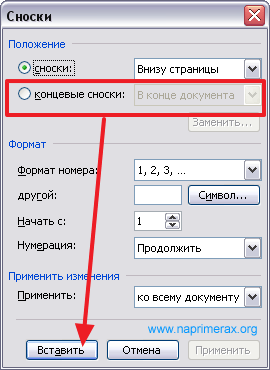
After selecting all the necessary settings, click on the "Insert". As a result, a footnote will appear in the document in which you can enter text.
In conclusion, we offer you a few useful tips for working with footnotes in a text editor Word:
- If the footnote is no longer needed, you can remove it. To do this, simply remove the footnote marker that you placed in the text.
- By double-clicking on the footnote marker at the bottom of the page, you can quickly move to the point in the document where this footnote was placed.
- You can start numbering footnotes from any number.
- The Links tab has a Next Footnote button that allows you to quickly jump to the next footnote in your document.
- The Links tab has a Show Footnotes button that allows you to quickly jump to footnotes at the end of a text, sheet, or document.
- Footnote settings can be applied not only to the entire document, but also to its individual sections.
Writing a thesis or term paper is a rather difficult task, where every detail is important.
An important role in the process of preparing a diploma, essay or term paper is played by its correct design, and especially, such components as footnotes. Many in this matter are guided by the capabilities of the Microsoft Word program, where you can turn on the automatic design of footnotes. However, every student needs to know how to do it correctly.
What are footnotes?
- Interlinear.
- In square brackets.
- In parentheses.
How to properly draw up footnotes in a thesis, term paper or essay?
Instructions on how to draw up footnotes are set out in university manuals. Also, such norms can be found in GOST 7.1-2008.
1) Footnotes should be placed at the bottom of the page and separated by a short straight line. Each link should contain an indication of the author's data (his surname and initials), as well as the title of the work itself, the year of its publication and the number of pages. In Word, you need to put the cursor at the end of the sentence - Select from the top menu - Link - Insert link.
An example of design is shown in the figure:
2) Square and round footnotes are drawn up at the end of the proposal and look or (2,25).
The first number in brackets corresponds to the number in the bibliography, and the second number corresponds to the page where the text is taken from..
Now the Internet is actively used for writing scientific papers. If electronic sources will be used in your work, they must also be properly formatted. The URL abbreviation is used to indicate such links. If several footnotes to one source are used on the page, then only the first link should be fully formatted. To list the rest, the words "Ibid" are used.
If you need help with registration, rely on the Peter Diplom training center. We will help you. We can order diplomas, essays, term papers on any topics and disciplines. All work is carried out by us just in time, and the quality of the projects themselves will always be impeccable.








