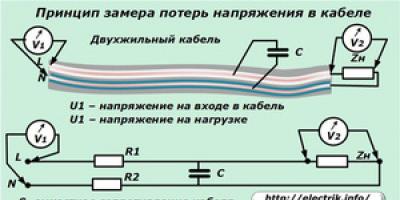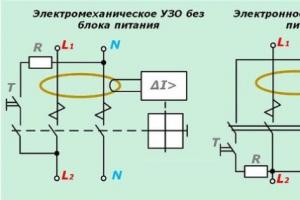Axes locationX, Y, Zdesktop CNC milling and engraving machine:
The Z axis moves the tool (mill) vertically (down-up)
X axis - moves the Z carriage in the transverse direction (left-right).
Y axis - moves the movable table (back and forth).
You can familiarize yourself with the device of the milling and engraving machine
Composition of the CNC machine set Modelist 2020 and Modelist 3030
I Set of milled parts made of 12mm plywood for self-assembly
A set of milled parts for assembling a CNC machine with a movable table consists of:
1) Gantry stands of CNC milling machine
2) a set of milled CNC machine parts for assembling the Z axis
3) a set of milled CNC machine parts for assembling a moving table
4) a set of CNC milled parts for assembling supports stepper motors and spindle mounts
II Set of milling machine mechanics includes:
1. coupling for connecting the stepper motor shaft with the machine lead screw - (3 pcs.). Size coupling for the Modelist2030 machine with NEMA17 stepper motors - 5x5mm. For the Modelist3030 machine with Nema23 stepper motors - 6.35x8mm
2. steel linear guides for the CNC machine Modelist 3030:
16mm (4 pcs.) for X and Y axes,
12mm(2pcs) for Z axis
For the Modelist 2020 CNC machine, the diameter of the linear movement guides:
12mm(8pcs) for X, Y and Z axes.
3. linear rolling bearings for the Modelist3030 milling machine:
Linear bearings LM16UU (8 pcs.) for X and Y axes,
Linear bearings LM12UU for Z axis.
For CNC milling machine Modelist2020
Linear bearings LM12UU (12 pcs.) for X, Y and Z axes.
4. Lead screws for the Modelist2020 milling machine - M12 (pitch 1.75mm) - (3 pcs.) with processing at d=5mm at one end and at d=8mm at the other.
For the Modelist3030 milling machine - TR12x3 trapezoidal screws (3mm pitch) - (3 pcs.) with end processing at d=8mm.
5. radial bearings mounting of lead screws - (4 pcs.) one bearing in an aluminum block for the Z axis.
6. running nuts made of graphite-filled caprolon for the X, Y and Z axes (- 3 pcs.)
III CNC Router Electronics Set:
1. For CNC machine Modelist2020: NEMA17 stepper motors 17HS8401(size 42x48mm, torque 52N.cm , current 1.8A, phase resistance 1.8Ohm, inductance 3.2mH, shaft diameter 5mm)- 3 pcs.
For CNC machine Modelist3030: stepper motors 23HS5630 (size 57x56mm, torque 12.6kg*cm, current 3.0A, phase resistance 0.8Ohm, inductance 2.4mH, shaft diameter 6.35mm)- 3 pcs.
2. controller of stepper motors of a CNC machine using specialized microstepping drivers from Toshiba TV6560 in a closed aluminum housing
3. power supply 24 V 6.5 A for the CNC machine Modelist 2020 and 24 V 10.5 A for the CNC machine Modelist 3030
4. set of connecting wires
Assembly sequence of a CNC milling machine with a movable table.
The linear movement system of any machine tool consists of two parts: the ball bushing is the element that moves and the stationary element of the system is the linear guide or shaft (linear support). Linear bearings can be different types: bushing, split bushing, aluminum housing bushing for easy fastening, ball carriage, roller carriage, the main function of which is to bear the load, ensuring stable and accurate movement. The use of linear bearings (rolling friction) instead of sliding bushings can significantly reduce friction and use all the power of stepper motors for useful cutting work.
Picture 1
1 Lubricate the linear bearings of the system linear movement of a milling machine with a special lubricant (you can use Litol-24 (sold in auto parts stores)).
2 Assembling the Z axis of a CNC milling machine.
Assembly of the Z axis is described in the instructions " "
3 Assembling a CNC milling machine table, Y axis
3.1 Parts for assembling the portal, Figure 2.
1) set of milled parts
4) lead screws for the Modelist 2030 milling machine - M12 (pitch 1.75mm) with ends processed at d=8mm and d=5mm
Figure 2. Portal details of a desktop CNC milling machine
3.2 Press in the linear bearings and insert the linear bearing holders into the milled grooves, Figure 2. Insert the linear guides into the linear ball bearings.
Figure 2 Assembling a desktop CNC milling machine table
3.3 Linear bearing holders are driven into the grooves of the moving table part. The tongue-and-groove connection ensures excellent rigidity of the unit; all parts of this unit are made of 18mm plywood. By additionally tightening the parts with a bolted connection, we will ensure a long and reliable service life. To do this, through the existing hole in the plate, which serves as a guide for the drill, we drill a hole in the end of the linear bearing holder, as shown in Figure 3, a drill with a diameter of 4 mm.
Figure 3 Drilling mounting holes.
3.4 We place the table itself and fasten it through the existing holes using M4x55 screws from the kit, Figure 4 and 5.
Figure 4. Fastening the bearings of the moving table.
Figure 5. Fastening the bearings of the moving table.
3.5 Press the thrust bearings into the table frame parts. Insert the lead screw with a lead nut made of graphite-filled caprolon into the support bearings, and the linear guides into the grooves of the frame elements, Figure 6.
Figure 6. Assembling the moving table.
Fasten the frame elements with the screws from the kit. For fastening from the sides, use 3x25mm screws, Figure 7. Before screwing in the screws, be sure to drill with a 2mm diameter drill to avoid delamination of the plywood.
If the lead screw is not clamped by the parts of the base of the moving table and there is play in the screw along the axis in the support bearings, use a washer with a diameter of 8 mm, Figure 6.
Figure 7. Assembly of the tabletop machine frame.
3.6 Position the running nut centrally between the linear bearings and make holes for the screws with a 2mm drill, Figure 8, then secure the running nut with 3x20 screws from the kit. When drilling, be sure to use a stop under the lead nut to avoid bending the lead screw. .
Figure 8. Mounting running nuts.
4 Assembling the machine portal.
For assembly you will need:
1) a set of milled parts for assembling a moving table
2) steel linear guides with a diameter of 16mm (2 pcs)
3) linear bearing LM16UU(4pcs)
4) lead screws for the Modelist 2030 milling machine - M12 (pitch 1.75mm) with ends processed at d=8mm and d=5mm.
For the Modelist 3030 milling machine - TR12x3 trapezoidal screws (3mm pitch) with ends processed at d=8mm.
5. radial bearings for fastening the lead screws - (2 pcs.)
6. running nut made of graphite-filled caprolon - (- 1 pc.)
4.1 Secure the side of the portal, Figure 9.
Figure 9. Assembly of the machine portal.
4.2 Insert the lead screw with nut into the Z-axis carriage frame, Figure 10.
Figure 10. Installing the lead screw.
4.3 Insert linear guides, Figure 11.
Figure 19 Fastening the lead screw “in space”.
4.4 Secure the second side of the portal, Figure 11.
Figure 11. Installation of the second side of the portal
If the lead screw is not clamped by the parts of the base of the moving table and there is play along the axis, use a washer with a diameter of 8 mm.
4.5 Install and secure the rear wall of the Z carriage, Figure 12.
Figure 12. Fastening the rear wall of the Z carriage.
4.6 Secure the caprolon running nut with 3x20 screws from the kit, Figure 13.
Figure 13. X-Axis Running Nut Attachment.
4.7 Secure the rear wall of the portal, Figure 14, using 3x25 screws from the kit.
Figure 14. Fastening the rear wall of the portal.
5 Installation of stepper motors.
To install stepper motors, use fastening parts from a set of CNC milled parts for assembling Nema23 stepper motor supports for the Modelist3030 milling machine.
Figure 15. Installation of stepper motors.
Install 5x8mm couplings to connect the motor shaft to the lead screw. Attach the stepper motors to the machine; for fastening, use the M4x55 screw from the kit, Figure 15.
6 Attach the controller to back wall milling and engraving machine, and connect the motor terminal blocks to it.
7 Installation of the router.
The router is fastened to the tool neck or body. The standard neck diameter of household routers is 43mm. Spindle diameter 300W - 52mm, fastening to the body. To install, assemble the router mount, the mounting details are in Figure 16. Use the 3x30mm screw from the kit.
Figure 16 43mm spindle mount
Figure 17 Spindle with mounting on a CNC machine
When installing Dremel-like tools (engravers), you will also need to additionally fasten the engraver body to the Z carriage with a clamp, Figure 18.
Figure 18 Mounting the engraver on milling machine.
It is possible to install a nozzle for connecting a vacuum cleaner
Knowing that a CNC milling machine is considered complicated technical and electronic equipment, many craftsmen think that it simply cannot be done with their own hands.
However, this opinion does not correspond to reality: you can make such a device with your own hands, but for this you need to have not only its complete drawing, but also a set of certain tools and suitable components.
DIY CNC machine (drawings)
If you decide to create a homemade special CNC machine, remember that this can take a lot of time. In addition, you will need a lot of money.
To make a milling machine that is equipped with a CNC system, you can use 2 methods: purchase a ready-made set of specially selected parts from which such equipment is assembled, or find all the components and independently assemble a device that fully meets all your requirements.
Preparing for work
If you planned to make a CNC machine yourself, without using a ready-made kit, then the first thing you will need to do is stop at special scheme, according to which such a mini-device will work.

Equipment assembly
The base of the assembled milling equipment can be a rectangular beam, which must be firmly fixed on the guides.
 The supporting structure of the equipment must have great rigidity. When installing it, it is better not to use welded joints, but to connect all parts only with screws.
The supporting structure of the equipment must have great rigidity. When installing it, it is better not to use welded joints, but to connect all parts only with screws.
In milling equipment that you will assemble yourself, there must be a mechanism that will ensure the movement of the working device in the vertical direction. It is best to take a screw gear for it, the rotation of which will be transmitted using a toothed belt.
Main part of the machine
An important part of such a machine is its vertical axis, which homemade device can be made from aluminum plate. Remember to the dimensions of such an axis were precisely matched to the dimensions of the device being created.
Nowadays, handicraft people can increasingly find new machines that are controlled not by hands, as we are all used to, but by computer software and computerized equipment. This innovation is called CNC (computer numerical control).
This technology is used in many institutions, large industries, as well as in private workshops. Automated system management allows you to save a lot of time, as well as improve the quality of products.
The automated system is controlled by a computer program. This system includes asynchronous motors with vector control, having three axes of movement of the electric engraver: X, Z, Y. Below we will look at what machines with automatic control and calculations.
As a rule, all CNC machines use an electric engraver or milling cutter, on which you can change attachments. A numerically controlled machine is used to add decorative elements to certain materials and more. CNC machines, due to advances in the computer world, must have many functions. These functions include:
Milling
A mechanical process of processing a material, during which a cutting element (an attachment in the form of a milling cutter) produces rotational movements on the surface of the workpiece.
Engraving
It consists of applying one or another image to the surface of the workpiece. To do this, use either cutters or a graver (a steel rod with one end pointed at an angle).
Drilling
Mechanical processing of material by cutting, using a drill, which produces holes of different diameters and holes with many edges of different sections and depths.
Laser cutting
A method of cutting and cutting material in which there is no mechanical impact, high accuracy of the workpiece is maintained, and deformations made by this method have minimal deformations.
Plotter
High-precision drawing is produced the most complex schemes, drawings, geographical maps. Drawing is done using a writing block, using a specialized pen.
PCB drawing and drilling
Manufacturing of circuit boards, as well as drawing electrically conductive circuits on the surface of a dielectric plate. Also drilling small holes for radio components.
What functions your future computer-controlled machine will perform is up to you to decide. Next, let’s look at the design of a CNC machine.
Type of CNC machines
The technological features and capabilities of these machines are equivalent to universal machines. However, in the modern world, there are three types of CNC machines:
Turning
The purpose of such machines is to create parts based on the type of bodies of rotation, which consists of processing the surface of the workpiece. Also production of internal and external threads.
Milling
The automated operation of these machines consists of processing the planes and spaces of various body blanks. They carry out flat, contour and step milling, under different angles, as well as from several sides. They drill holes, cut threads, ream and boring workpieces.
Drilling - boring
They perform reaming, hole drilling, boring and reaming, countersinking, milling, threading and much more.
As we can see, CNC machines have a wide range of functionality that they perform. Therefore, they are equated to universal machines. All of them are very expensive and it is simply impossible to buy any of the above installations due to financial insufficiency. And you might think that you will have to perform all these actions manually throughout your life.
You don't have to be upset. Skillful hands countries, from the first appearance of factory CNC machines, began to create home-made prototypes that work no worse than professional ones.
All components for CNC machines can be ordered on the Internet, where they are freely available and are quite inexpensive. By the way, the body of an automated machine can be made with your own hands, and correct sizes you can go online.
Tip: Before choosing a CNC machine, decide what material you will be processing. This choice will be of major importance when constructing the machine, since it directly depends on the size of the equipment, as well as its costs.
The design of the CNC machine depends entirely on your choice. You can purchase a ready-made standard set of all necessary details and simply assemble it in your garage or workshop. Or order all equipment separately.
Consider a standard set of parts on the picture:
- The immediate working area, which is made of plywood, is the tabletop and side frame.
- Guide elements.
- Guide holders.
- Linear bearings and sliding bushings.
- Support bearings.
- Lead screws.
- Stepper motor controller.
- Controller power supply.
- Electric engraver or router.
- A coupling connecting the lead screw shaft to the shaft of stepper motors.
- Stepper motors.
- Running nut.
Using this list of parts, you can safely create your own own machine with automated operation. Once you have assembled the entire structure, you can safely begin work.

Principle of operation
Perhaps the most important element on this machine is the milling cutter, engraver or spindle. It depends on your choice. If you have a spindle, then the tail of the cutter, which has a collet for fastening, will be tightly attached to the collet chuck.
The chuck itself is directly mounted on the spindle shaft. The cutting part of the cutter is selected based on the selected material. An electric motor, which is located on a moving carriage, rotates the spindle with a cutter, which allows processing the surface of the material. Stepper motors are controlled by a controller, to which commands are sent from computer program.
Electronics The machine works directly on the provision of computer software, which must be supplied with the ordered electronics. The program transmits commands in the form of G-codes to the controller. Thus, these codes are stored in the controller’s RAM.
After selecting a processing program on the machine (finishing, roughing, three-dimensional), commands are distributed to stepper motors, after which the surface of the material is processed.
Advice: Before starting work, you need to test the machine using a specialized program and run a test part to make sure the CNC is working correctly.
Assembly
Machine assembly with your own hands It won't take you too much time. Moreover, on the Internet now you can download a lot of different schemes and drawings. If you purchased a set of parts for homemade machine, then its assembly will be very fast.
So, let's look at one of them drawings the actual hand machine.

Drawing of a homemade CNC machine.
As a rule, the first step is to make a frame from plywood, 10-11 millimeters thick. Table top, side walls and a movable portal for installing a router or spindle, are made only from plywood material. The tabletop is made movable, furniture guides of appropriate sizes are used.
The end result should be a frame like this. After frame construction ready, a drill and special bits come into play, with which you can make holes in the plywood.

Frame of the future CNC machine.
In the finished frame, it is necessary to prepare all the holes in order to install bearings and guide bolts in them. After this installation, you can install all fastening elements, electrical installations, etc.
After the assembly is completed, important stage becomes the setting of the machine software and computer program. When setting up the program, the operation of the machine is checked for the correctness of the specified dimensions. If everything is ready, you can begin the long-awaited work.
Tip: Before starting work, you need to check the correct fastening of the workpiece material and the reliability of fastening the working attachment. Also make sure that the selected material matches the machine being manufactured.
Equipment setup
The CNC machine is set up directly from the working computer on which the program for working with the machine is installed. It is into the program that the necessary drawings, graphs, and drawings are loaded. Which are converted in sequence by the program into G - codes necessary to control the machine.
When everything is loaded, trial actions are performed regarding the selected material. It is during these actions that all necessary preset dimensions are checked.
Advice: Only after a thorough check of the machine’s functionality can you begin full-fledged work.
Safety precautions
The rules and safety precautions when working with this machine are no different from working on all other machines. Below are the most important ones:
- Before starting work, check that the machine is in good working order.
- Clothes must be tucked in properly so that nothing sticks out anywhere and cannot get caught. work area machine
- You must wear a hat that will hold your hair.
- Near the machine there should be a rubber mat or low wooden sheathing, which will protect against electrical leakage.
- Access to the machine by children must be strictly prohibited.
- Before operating the machine, check all fasteners for their strength.
Advice: You must approach working on the machine with a clear head and understanding that if you do it incorrectly, you can cause irreparable harm to yourself.
You can find complete safety requirements for working with the machine on the World Wide Web, i.e. on the Internet and check them out.
Video reviews
Review of homemade CNC machine assembly
Video review of a simple CNC machine
Features Overview homemade CNC machine
Stepper Motors Overview
Review video multi-channel driver for stepper motors
The goal of this project is to create a desktop CNC machine. It was possible to buy finished machine, but its price and dimensions did not suit me, and I decided to build a CNC machine with the following requirements:
- usage simple tools(you only need drilling machine, band-saw and hand tools)
- low cost (I was focusing on low cost, but still bought elements for about $600, you can save a lot by buying elements in relevant stores)
- small footprint (30"x25")
- normal working space(10" X-axis, 14" Y-axis, 4" Z-axis)
- high cutting speed (60" per minute)
- small number of elements (less than 30 unique)
- available elements (all elements can be purchased in one hardware store and three online stores)
- possibility of successful processing of plywood
Other people's machines
Here are a few photos of other machines collected from this article

Photo 1 – Chris and a friend assembled the machine, cutting out parts from 0.5" acrylic using laser cutting. But everyone who has worked with acrylic knows that laser cutting this is good, but acrylic doesn't hold up well to drilling and there are a lot of holes in this project. They did Good work, more information can be found on Chris's blog. I especially enjoyed making a 3D object using 2D cuts.

Photo 2 - Sam McCaskill did a really good one table machine with CNC. I was impressed that he did not simplify his work and cut all the elements by hand. I'm impressed with this project.

Photo 3 - Angry Monk's used DMF parts cut out using laser cutter and gear-belt engines converted to propeller engines.

Photo 4 - Bret Golab's assembled the machine and configured it to work with Linux CNC (I also tried to do this, but could not due to the complexity). If you are interested in his settings, you can contact him. He did a great job!
I'm afraid I don't have enough experience and knowledge to explain the basics of CNC, but the CNCZone.com forum has an extensive section dedicated to homemade machines, which has helped me a lot.

Cutter: Dremel or Dremel Type Tool
Axes parameters:
X axis
Travel Distance: 14"
Speed: 60"/min
Acceleration: 1"/s2
Resolution: 1/2000"
Pulses per inch: 2001
Y axis
Travel Distance: 10"
Drive: Toothed belt drive
Speed: 60"/min
Acceleration: 1"/s2
Resolution: 1/2000"
Pulses per inch: 2001
Z axis (up-down)
Travel Distance: 4"
Drive: Screw
Acceleration: .2"/s2
Speed: 12"/min
Resolution: 1/8000"
Pulses per inch: 8000
Required Tools
I aimed to use popular tools that can be purchased at a regular DIY store.

Power tools:
- band saw or jigsaw
- drilling machine (drills 1/4", 5/16", 7/16", 5/8", 7/8", 8mm (about 5/16"), also called Q
- Printer
- Dremel or similar tool (for installation into a finished machine).
Hand tool:
- rubber hammer(for placing elements in place)
- hexagons (5/64", 1/16")
- screwdriver
- glue stick or spray glue
- adjustable wrench (or socket wrench with ratchet and 7/16" socket)
Necessary materials
The attached PDF file (CNC-Part-Summary.pdf) provides all costs and information about each item. Only generalized information is provided here.

Sheets --- $20
-Piece 48"x48" 1/2" MDF (any sheet material 1/2" thick I plan to use UHMW in the next version of the machine, but now it is too expensive)
-Piece of 5"x5" 3/4" MDF (this piece is used as a spacer, so you can take a piece of any 3/4" material
Motors and Controllers --- $255
-You could write a whole article about the choice of controllers and motors. In short, you need a controller capable of driving three motors and motors with torque of around 100 oz/in. I bought the motors and a ready-made controller and everything worked well.
Hardware --- $275
-I bought these items in three stores. Simple elements I bought it at a hardware store, I bought specialized drivers at McMaster Carr (http://www.mcmaster.com), and I bought bearings, which I need a lot of, from an online seller, paying $40 for 100 pieces (it turns out to be quite profitable, a lot bearings are left for other projects).
Software ---(Free)
-You need a program to draw your design (I use CorelDraw) and I'm currently using a trial version of Mach3, but I have plans to move to LinuxCNC (an open source machine controller using Linux)
Head unit --- (optional)
-I installed Dremel on my machine, but if you are interested in 3D printing (eg RepRap) you can install your own device.
Printing templates
I had some experience with a jigsaw, so I decided to glue down the templates. Need to print PDF files with the templates placed on the sheet, glue the sheet onto the material and cut out the parts.

File name and material:
All: CNC-Cut-Summary.pdf
0.5" MDF (35 8.5"x11" template sheets): CNC-0.5MDF-CutLayout-(Rev3).pdf
0.75" MDF: CNC-0.75MDF-CutLayout-(Rev2).pdf
0.75" aluminum tube: CNC-0.75Alum-CutLayout-(Rev3).pdf
0.5" MDF (1 48"x48" Pattern Sheet): CNC-(One 48x48 Page) 05-MDF-CutPattern.pdf
Note: I am attaching the CorelDraw drawings in the original format (CNC-CorelDrawFormat-CutPatterns (Rev2) ZIP) for those who would like to change something.
Note: There are two file options for MDF 0.5". You can download a file with 35 pages 8.5"x11" (CNC-0.5MDF-CutLayout-(Rev3), PDF), or a file (CNC-(One 48x48 Page) 05- MDF-CutPattern.pdf) with one sheet of 48"x48" for printing on a wide format printer.
Step by step:
1. Download three PDF template files.
2. Open each file in Adobe Reader
3. Open the print window
4. (IMPORTANT) disable Page Scaling.
5. Check that the file has not been accidentally scaled. The first time I didn't do this, I printed everything at 90% scale, as described below.
Gluing and cutting out elements
Glue the printed templates onto the MDF and onto the aluminum pipe. Next, simply cut out the part along the contour.



As mentioned above, I accidentally printed the templates at 90% scale and didn't notice until I started cutting. Unfortunately, I didn't realize this until this stage. I was left with 90% scale templates and after moving across the country I had access to a full size CNC machine. I couldn't resist and cut out the elements using this machine, but I couldn't drill them with reverse side. That is why all the elements in the photographs are without pieces of the template.

Drilling
I didn't count exactly how many, but this project uses a lot of holes. The holes that are drilled at the ends are especially important, but take your time on them and you will rarely need to use a rubber hammer.
Places with holes in the overlay on top of each other are an attempt to make grooves. Perhaps you have a CNC machine that can do this better.
If you have made it this far, then congratulations! Looking at a bunch of elements, it’s quite difficult to imagine how to assemble the machine, so I tried to make detailed instructions, similar to LEGO instructions. (Attached PDF CNC-Assembly-Instructions.pdf). They look quite interesting step by step photos assemblies.



Ready!
The machine is ready! I hope you got it up and running. I hope the article didn't miss important details and moments. Here's a video showing the machine cutting out a pattern on pink foam board.

For many home craftsmen, it may seem that this is somewhere on the verge of science fiction, since this equipment is a structurally, technically and electronically complex device.
Meanwhile, having the corresponding drawings at hand, the entire required material and a tool, a mini homemade wood milling machine, equipped with CNC, you can make with your own hands.
Of course, this will require some effort, including financial, but nothing is impossible, and if you approach this issue correctly and competently, a homemade tabletop milling machine Every home craftsman can make mini woodworking versions with a CNC block with his own hands.
As you know, such a mini woodworking unit is distinguished by the accuracy of the processing, ease of control of all work processes, as well as the high quality of the finished product.
Currently, there are several ways to implement a homemade desktop CNC milling machine in a mini version for working on wood and other materials.
First of all, you can purchase a special kit for assembling this type of structure, or you can carry out all the necessary work yourself, resulting in a finished product with high quality processing.
If you decide to carry out all the necessary work on designing and assembling a mini table-top milling machine for working on wood and other materials with CNC yourself, with your own hands, then you should start by choosing the most optimal layout of the future unit.
In this case, you can take a small old drilling machine as the initial equipment and replace the working body in the form of a drill directly with a cutter.
You should definitely think carefully about how the mechanism responsible for the necessary movement in three independent planes will be arranged.
You can try to assemble such a mechanism from recycled carriages from an old printer, which will make it possible to ensure the movement of the working cutter in two planes.
Here you can simply connect the necessary software, which will make a homemade desktop CNC milling machine automatic, but this design can only work on wood, plastic or thin metal.
In order for a homemade milling machine, assembled with your own hands, to be able to perform more serious operations, it must be equipped with a stepper motor with high power ratings.
This type of motor can be obtained from the standard version of the electric motor through minor modifications. This will completely eliminate the use of a screw drive, while all its advantages will be preserved in full.
The required force on the shaft in a homemade unit is best transmitted through timing belts.

If, to ensure the necessary movement of the working cutter in a homemade CNC milling machine, it is decided to use homemade carriages from printers, then it is better for these purposes to take these devices from large printer models.
When creating a CNC milling unit with your own hands, Special attention attention should be paid to the manufacture of the milling mechanism, which will require appropriate drawings.
Milling machine assembly
It is best to take a rectangular beam as the basis for a homemade milling machine, which should be firmly secured to the guides.
The entire structure must have high rigidity, and it is better if welding work will be kept to a minimum.
The fact is that in any case, welding seams are subject to destruction and deformation under certain loads; when the machine is operating, its frame will be subject, among other things, to vibration, which can negatively affect these fastening elements, which, in turn, will lead to to a settings failure.
To enhance rigidity, it is recommended to fasten the beam and fastening elements using screws of certain diameters.
This should completely eliminate possible play during operation of a CNC milling machine, as well as deflection of the guides under heavy loads.
Using exactly the same principle, a homemade milling machine is assembled with your own hands. engraving machine, equipped with CNC. The process of assembling with your own hands is enough to use a functional CNC milling machine, which is described in detail in the video below.
The design of the unit must necessarily provide for lifting the working tool in a vertical position, for which it is recommended to use a screw drive.
In turn, for the necessary rotation output, a toothed belt should be used directly on the lead screw.
The vertical axis, which is also a mandatory element of any CNC milling machine, is made from an aluminum plate.
It should be precisely adjusted to the dimensions that were obtained at the design stage of the unit and included in the corresponding drawings.
At home, you can cast the vertical axis using a muffle plate, in which case you should use aluminum.
After this, two stepper-type motors should be mounted directly on the housing immediately behind the axis, one of which will be responsible for horizontal movement, and the second, respectively, for vertical movement.
All rotation must be transmitted through the belts. After all the elements are in place, the homemade milling machine should be checked in operation when manual control, and if any shortcomings are identified, eliminate them on the spot.
A little about stepper motors
Any CNC machine, including an engraving machine, must be equipped with stepper-type electric motors.
When assembling homemade CNC milling equipment, motors from old dot matrix printers can be used as such a motor. Most dot matrix printers have two of these elements with sufficient power.
In addition, dot matrix printers also have steel rods made of durable steel, which can also be used in a homemade machine.
In this case, it should be noted that to assemble such a unit with your own hands, you will need three separate stepper motors, which means you will have to look for and disassemble two dot matrix printers.

It is better if such motors have about five separate control wires, since in this case the functionality of the homemade machine will increase several times.
When selecting stepper motors for a homemade CNC milling machine, you need to find out the number of their degrees per step, as well as the operating voltage and winding resistance.
This will help you subsequently configure all the equipment software correctly.
It is best to secure the stepper motor shaft using a rubber cable with a thick winding. It will also help when attaching the engine itself directly to the stud.
You can make the clamps from a self-made bushing with a screw. To do this, take nylon, and as a tool, a drill and a file.
How to make an engraving and milling machine with a CNC unit with your own hands is described in detail in the video below.
Electronic support
The main element of any CNC machine is its software.
In this case, you can use a homemade one, which will include all the necessary drivers for the installed controllers, as well as stepper motors, and in addition, standard power supplies.
An LPT port is required. It will also be necessary to think about a work program that will provide not only control, but also management of all necessary operating modes.
The CNC unit itself should be connected directly to the milling unit through the above port, always through the installed motors.
When selecting the necessary software for a homemade machine, you need to rely on one that has already proven its stable operation and has enormous functionality.
Video:
It should be remembered that electronics will mainly influence the accuracy and quality of all operations performed on CNC equipment.
After all the necessary electronics are installed, you need to download all the programs and drivers necessary for the operation of the desktop milling machine.
Next, immediately before the machine begins to be used for its intended purpose, the electronic software should be checked for operation and, if necessary, any identified defects should be corrected on site.
All of the above operations for assembling a CNC milling machine with your own hands are also suitable for creating a homemade jig boring machine, as well as many other equipment of this class.
In any case, if all the work of assembling a CNC-equipped milling unit with your own hands is done correctly and in accordance with technology, you will home handyman It will be possible to perform many complex operations, both on metal and wood.
How to make your own milling machine with a CNC block is described in detail in the video in our article.