Before starting the transformation of their own apartment or house, each owner thinks about what the end result will be. Design software upholstered furniture will help to see in advance what will be the appearance of the piece of furniture. Unfortunately, there are no programs in which you can create upholstered furniture from A to Z. However, with some effort, you can create models in multiple resources. Apparently in force complex design upholstered furniture, developers do not undertake the creation of such utilities.
Design and project of a soft sofa created in a special program
In general, projects are made by almost all companies offering such goods as upholstered furniture. It is important to see the future sofa or chair in 3D for the following reasons:
- To visually imagine what the product will look like.
- See how the subject.
- Inspection of upholstered furniture at the stage and replacement of the corresponding interior unit will help you choose the perfect color scheme that will perfectly fit into the overall picture of the room.
- Thanks to special programs, you can create unique design ideas upholstered furniture.

Project and drawing of a collapsible upholstered bed
- It is also necessary to design upholstered furniture for those who are directly involved in its production. Design software installed in offices will help show the client what the sofa or chair that the buyer wants to order will be like. This will bring the potential consumer closer to a positive decision on the choice of the enterprise in which the furniture will be ordered.
- Designing upholstered furniture will help determine the amount necessary materials to create a model.
- Preliminary design of sofas, armchairs in special utilities will help to understand how much Money you will need to purchase such an attribute for a comfortable stay at home or in the office.
It follows that programs for the design of upholstered furniture will largely serve those people who need it. Therefore, their use is justified and important.

Software interface for creating upholstered furniture
What to look out for
Advantages

Flaws
- There are some features in working with the system, so you should go through video training before starting to work with the utility.
The software allows you to carry out the process of project formation from beginning to end, seeing the finished model of the headset in the form in which it will appear before the customer after it is completely ready.
3d Max
This utility is popular among craftsmen and designers of upholstered furniture.

An example of creating a project of upholstered furniture in the 3D max program
And this is not surprising, because this software can fully satisfy the needs and requirements of the customer or the person who on your own or at home.
Advantages
- accessible and visually understandable interface;
- the utility has the ability to design furniture models in 3D format. This will allow you to see the piece of furniture in the form in which it appears in the apartment;
- opportunity to experiment with color combinations, and with shadows that can be displayed on an object;
- thanks to this utility, the user will create a complete and complete model of a sofa or chair, which will help to see it and understand exactly whether this is what was dreamed of;
- the program allows you to print a drawing of the created model, so that masters in the design of upholstered furniture can immediately start assembling an upholstered sofa or chair.
Video lesson on designing upholstered furniture in the 3D MAX program.
Flaws
- In order to easily use the program, you need to complete a video training course in the right direction. This will help you easily master all the functionality required to implement the idea.
Everyone will be able to choose a way to create upholstered furniture for their home or apartment, which is as clear and accessible as possible. In any case, having seen the interior items at the stage of planning the space of the rooms, it will help to determine exactly what furniture will look more harmoniously and aesthetically in the room.
Have you started a renovation, have a client appeared, or is it just interesting to play with the interior? Programs for the interior designer will help. We have described more than 20 of them. Some you can work with on your computer, others are available as apps on your tablet or phone.
The era of drawing an interior sketch on paper paper has passed. And it was replaced by computer programs. The benefits of them are obvious both for the certified designers themselves and for their clients.
The first ones can “draw” and change the interior without traces of a pencil wiped off with an eraser, the second such visualization helps to imagine how the interior will look like.
Designers who have received this specialty in universities (we hope it was useful) need the help of computer programs. But how to figure out what programs are needed for an interior designer?
There are many of them. Some are paid, others are shareware, in others you can work without paying anything to the developer. There are those that show the project on a plane, and many programs are able to present a sketch in 3D format, remaining on the printout.
Consider the best programs for interior designers. Do you have a favorite program? Which? And is it easy for you to work in it?
1. ArchiCAD
The program is suitable for professional designers and architects, as it has a whole range of all kinds of options - from the floor plan to construction documentation and specifications.


Shareware. Trial period is one month. Then you need to purchase a license to operate all the functionality. Now the rights to the programs belong to Grasshopper.
Advantages: all parts of the project are not isolated, but interconnected. If changes are made to one of them, it will immediately be displayed on the general plan, in section, on the views where this part is involved.
Flaws: no multi-pass. That is, the created project cannot be created in several versions at once. Complex geometry is also too tough for the program. You can use the help of other software - but is it necessary?
Website: http://www.graphisoft.ru/
2. Sweet Home 3D
The program for interior design Sweet Home 3D is suitable not so much for professional designers as ordinary users. Russified, simple interface (options). There are elements: furniture, interior items. They are dragged with the mouse to the room plan.


The program is free.
Advantages: it is easy to create a design project with it, and even in volume.
Flaws: only those objects that are provided by the program can be used on the layout. There are practically no variations in shapes, sizes, accessories. However, by going to the official website, the missing catalogs can be downloaded.
Site http://www.sweethome3d.com/ru/
3. IKEA Home Planner
Program from famous company offering everything for the home. To become even closer to customers, IKEA created it.
Even beginners can handle the program. There is a room, there is furniture, decor items (though from IKEA). So gradually, step by step, you can plan any room in the house: kitchen, living quarters, hallway, bathroom, regardless of their size.


The program is free.
Advantages: you can not only arrange everything as “live”, but also calculate the approximate cost of the situation.
Flaws: no freedom of choice. Everything that stands in a potential room can only be selected from the company's products.
4. Interior design 3D
A program for apartment design and renovation planning with wide functionality. In the catalog of objects there are more than 50 pieces of furniture, over 120 options for wall and floor decoration, a choice of colors, and apartment layouts.
Intuitive interface in Russian. You can install and remove partitions, move furniture.


After reviewing the demo version, you will need to buy a licensed version if you like the program.
Advantages: you can choose the size of furniture, room. Expand, rotate the resulting sketch, print. Easy to use. In stock typical layouts. There is a "virtual visit" option, when you can "walk" around the apartment or house. One of the few free programs for interior design in Russian, albeit conditionally.
Flaws: Only items already programmed can be used. And, as often happens, you want more, better and, of course, for free.
5. Google Sketchup
The program is designed for beginner interior designers. There are two versions - paid (Google Sketchup Pro) and free. The first has more options, wider functionality.
But even in the free version, you can create a high-quality interior design in 3D format, changing the layout, color, arranging furniture, varying the size.


There is a free and paid version of the program. Designers, those who use it, how do you like the free version?
Advantages: You can add layout and dimensions to already made objects. In the program, you can design not only a living space, but also a car, furniture, landscape design, airplane, street - everything that exists in space in three dimensions. The created project can be sent to the Internet.
Flaws: There are few objects in the free version. However, they can be downloaded from the World Wide Web. Available simple lines and shapes, but flat figures easily turn into three-dimensional ones.
6 Floor Plan 3D
Professional program for interior design - suitable for planning any interior with the ability to move virtually through rooms, offices. Ability to rotate for a better view of the project. Can pick up Decoration Materials for walls, floors, stairs, ceilings, select doors, windows.
The new version adds interesting options: broken lines, terraces, gates, attics, paths, fences, railings, balconies, etc. You can do landscape design.


The program is shareware. A little time is given for familiarization, then it is offered to buy a license key.
Advantages: Incredible sketch realism, easy to use, wide opportunities. Don't have time to plan? The library has ready-made layouts and typical interiors. They can be taken as a basis and brought to a presentable appearance.
Flaws: takes up a lot of space in the computer, the latter must have good RAM. Program for beginners. Professionals are unlikely to learn something new for themselves.
7. Astron Design
The Astron planning program allows you to set the parameters of the premises, choose the color of the finish for walls, ceilings, floors, select and place furniture, decor items, specify the location of windows and doors.
However, Astron Design can hardly be called a full-fledged program for interior design. This is more of a planner for arranging furniture in a room with given parameters.


The program is free.
Advantages: wide possibilities, realistic picture. Updated catalog of items and furniture in the new version.
Flaws: poor color range. The project is shown in 2D format, that is, flat, like a regular drawing.
You can download it by asking the name of the program in the search.
8.PRO100
Software from Russian developers. In it, you can not only create design projects for a house or apartment, but also design interiors and furniture. The service is easy to understand and can be used by both, and beginners.
But no one said that professionals should always be difficult, right? The main thing is to realize the idea, idea and present it in printed form or on a tablet to the client.


The program is shareware. The demo version has limited functionality, but it is enough for an amateur. The licensed version is not expensive.
Advantages: objects can be moved, the project can be rotated for an overview, options for layouts and objects can be found in the library. It is possible to apply dimensions to the room.
Flaws: the program sometimes "plays" with textures on its own. They suddenly stretch or shrink.
9.Home Plan Pro
The program for interior design Home Plan Pro allows you to quickly create a plan for a house, office or apartment, operating with modifications to doors, windows, furniture, decorative objects. I am glad that there are a lot of these objects, so you can create an attractive interior design.
The program is simple, and just this simplicity makes it unattractive for professional designers.

The program is shareware. You have to pay for a license.
Advantages: the finished project can be sent by e-mail or fax directly from the program, printed.
Flaws: interface on English language. According to professionals, it is not worth the money - it is too simple.
10. Apartama
This is not a program, but an online service for creating interior design in 3D modeling. It also has ready-made projects so that you can get an idea, and a decent amount of various objects, finishing materials.
You can create a project specification, print it, send it to an email address. Upon completion of the design, you can take a virtual walk around the object.

Advantages: furniture, finishing materials, decor items are scooped from online stores, so they are always relevant and the choice is constantly expanding. Here, you can immediately calculate the cost of redevelopment with the situation, and change something if necessary.
Flaws: This is an online service and requires an internet connection to function. Therefore, sitting in the country, in the forest and doing creative work without a network will not work.
11 Planoplan
Another online service for interior design. The catalog contains real furniture, not created by programmers. A drawing of an apartment can be created as a background and images can already be dragged onto it. The layout can be your own or standard.
In objects, you can change the texture, color, add dullness or gloss, change the scale, and some spatial parameters. There is a PRO account, the possibilities of which are wider.


You don't have to pay to use it.
Advantages: the program is full of real objects, and the quality of the picture pleases. And its demo version can be downloaded for free.
Flaws: The service works only online.
12. KitchenDraw
This is a narrow service. However, ease of use deserves to be mentioned. From the name it is clear that only the design of kitchens is possible. But her options are not limited to this.


In the program, you can make a 3D kitchen, as well as prepare estimates, reports, calculate the cost, taking into account VAT, discounts, currency fluctuations.
13.AutoCad
This program is for those who like to draw the old fashioned way - on whatman paper, using a ruler, pencil and compass. This is now possible in AutoCad.
Create vector plans, images using simple lines: arcs, straight lines, curves, hatching, etc.


14. 3D Max
This program is for professional designers. The picture is clear and realistic. Therefore, the customer will be able to see how his home will look like in the end. The designer is given complete freedom of action.
But keep in mind that the sketch is created for a long time, so you need to be patient. If the result is worth the wait, you can endure, agree?


Advice for designers: it would be nice to accompany the picture with drawings, estimates or just a description of the sketch on paper. This will be useful to both the customer and the one who will manage the repair.
15 VisiCon
In this program, not only changes in the layout of an apartment, room, but also its very creation are available. In tasks, you can enter the number of rooms, the plan of the dwelling, the purpose of the room.
The plan is created in a three-dimensional image, texture variations are available (including your own) and colors, selection and placement of furniture, decorative items.
![]()
The program is shareware. In a simplified, it is also a demo version, limited functionality is possible. VisiCon Pro is a licensed, more complete version of the program.
16. Room Arranger
With this program, you can create a project of the entire office, dwelling or its separate room, furnish it with furniture, add accessories, choose the color of the finish. You can move walls, build partitions.
The possibilities of the service also allow you to design landscape design or a garden.

The program is shareware. 30 days free
Advantages: the program is Russified, 3D format, virtual walk.
Flaws: The graphics are far from realistic. For a virtual review, one more program is needed - the so-called 3D viewer. The Room Arranger developers recommend Cortona3D Viewer.
Beautiful, functional online service to create a layout of a house, office, apartment, residential and non-residential premises with realistic graphics. Objects that exist in reality are offered for furnishing rooms. You can buy them later.
The created project can be sent by e-mail, published in one of the social networks or on the website.


Advantages: furniture arrangement in 2D and 3D, virtual walk. You can build walls yourself, giving the room any shape, so the service is also suitable for those who build own house or give.
Flaws: You can only work if you have an internet connection.
To work, you need to log in through your FB account or register in the usual way.


Advantages: Real picture, 3D picture.
Flaws: there is no Russian version, but artists must understand each other without words, do you agree?
Another clear and exciting online service for creating interior design. You can enter your layout plan and already operate with it. You need to register to work.
The smallest details down to the heating system, stairs, floor covering and places for partitions.


Advantages: three-dimensional format, virtual viewing of the apartment from the inside. The dimensions of partitions and walls are immediately visible on the monitor.
Flaws: visualization picture suffers. English speaking service. But even without knowledge of the language, the functioning of the resource can be understood.
Having dealt with what programs interior designers use, let's move on to applications.
Interior design software isn't just for Macs, computers, and laptops. Owners of tablets, smartphones, iPads can now download one of the applications listed below to their gadget.
And immerse yourself in the delightful world of concrete, wallpaper, paint and furniture. Next, we will focus on applications.
20. Photo Measure Lite
In this application, you do not need to draw a room plan. Enter its dimensions and insert furniture, decor.

The originality of the application is that you can come to the store with a tablet or smartphone, take pictures of objects of interest: furniture, plumbing, kitchen sink or stove, washing machine, etc. Write parameters. And then add a picture, indicating the parameters, to the plan of the room.
It will be visually visible whether the one you like is suitable or not. Of course, you can draw everything by hand. But progress is exciting.
The application may be of some interest to designers as well. Arriving at the client’s house, you can “transfer” what you see into your pocket equipment and bring the project to mind at home or in the office.
21. HomeStyler Interior Design
An application that will be interesting for both amateurs and professionals. Its beauty is that it already contains many projects created by other users. When inspired by ideas, it is easier to generate a new design masterpiece.


An application is almost indistinguishable from a computer program. There is a plan of the apartment, you can upload your photo and work with it. The arrangement of furniture is carried out not on a plane, but in a three-dimensional image.
22. Master-Design Interior
This application was created by programmers to help designers. Wherever you are, dear professionals, you can manage your project by creating kitchens, bedrooms, nurseries, living rooms. Choose the layout, dimensions, furniture from the catalog and arrange.

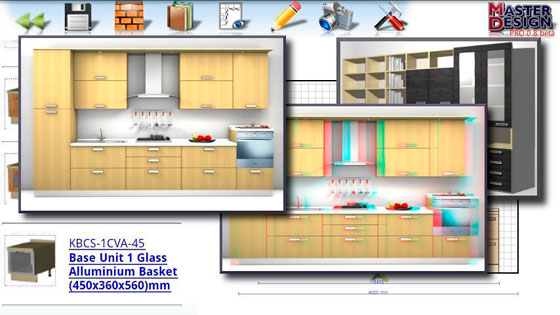
There are not as many options in the free version as we would like. But to create a draft version of the design, they are enough. And if you want to work in the application all the time, you can buy unlimited.
23. Interior design
This application provides a wide creative flight for designers and owners of houses, apartments. But this is rather a piggy bank of ideas than an algorithm for creating your own interior.

But it presents bedrooms and kitchens, children's and living rooms, balconies, hallways, bathrooms. As a source of inspiration, the application has a right to exist.
24.Home Design 3D
But in this application you can already create interior projects. Moreover, the choice of both two-dimensional and three-dimensional format. And you can switch from one format to another without losing what you created with overwork.

In the free version, you can create a design, and save it only as screenshots. But by purchasing full version, the user has the opportunity to enjoy all the options, wide choice objects and functionality.
Pleasant surprise from the app developers- high detail of the interior and objects located in it, colorful graphics, accurate textures, realistic lighting with shadows.
25 Planner 5D
This application almost completely repeats the full-fledged program. There is a function to create a detailed plan of a room or a site design, you can design a pool, a house facade and functional elements such as windows, stairs, partitions, curtain design.
To help the user, a rich catalog of various objects: from furniture and objects to textures and shades.

The 3D graphics are mesmerizing. The resulting interior looks very realistic. You can even recreate the interior of an apartment or house from a movie. Interesting feature, don't you think?
Conclusion
Of course, we have not talked about all the programs. It's possible that some didn't even mention it.
What do you think of the programs and apps we reviewed? What programs do you use as a professional designer or homeowner? Please have your say in the comments.
We at Design Mania have been hard at work creating this collection and we would love it if you share it on social media.
We also recommend that you check out our selection of the 20 best books on interior design - only useful literature worth your attention.
Detail Views: 58801
Along with many good paid analogues of furniture design programs, there are quite good full-fledged free application options. Next, we will talk about a free program for designing furniture - the K3-Furniture application.
What is this program? K3-Furniture is a software package designed specifically for the design, design of furniture (cabinet), as well as for its further production. A simple and powerful tool allows you to design and create a furniture product of any level of complexity, obtain design documentation for transfer to the customer, create a full-fledged image of the future project in a virtual version in the form of a realistic picture.
The developers of the program have invested the maximum of those elements and tools for creating and developing furniture that will be useful both in small production and in a large furniture factory. Everything meets the highest requirements of both the customer and the furniture developer.
Everything is implemented in the K3-Furniture program necessary tools both for designers and constructors, and for the manufacturers themselves, who will assemble this furniture, having received a wonderful end product.
The list of program features is truly great. It makes no sense to list all the features of the program here, since all this can be read in the manual or watch training videos.
The free version of the K3-Furniture program is posted for free use in order to fully familiarize yourself with the functionality.
This product fully has the functionality of a paid, licensed version, with the exception of one nuance: to work in the program, you need permanent internet connection. If there are no problems with the Internet, then the program can be used absolutely freely. However, the developer also offers a paid version of the K3-Furniture program, which can be used to design furniture anywhere and anytime in Off-line mode, i.e. when the Internet is off.
Thanks to K3-Furniture, you can create entire furniture complexes in 3D, calculate the cost of the product, set prices, create a complete package of documentation for transfer to production and the end customer, prepare standard projects And electronic catalogs. Also, using the free version of K3-Furniture, you can create a complete list of all production reports - drawings, specifications and much more.
The K3-Furniture program is multifaceted and fully functional. Once again, it must be emphasized that this software product is a professional complex for the development and production of furniture! Download the free version for the development of furniture K3-Furniture and use it to your health!
Yes, and more, you can always learn how to choose furniture for your home and make a quality interior design.
You can read the program manual. Training videos can be viewed at this link.
File size: 440~470 Mb and may change during the release of new, updated versions of the program.
|
resources: |
Nowadays, there are a lot of programs in order to correctly calculate all the required dimensions of furniture for your home. Furniture design software is not only a tool for a professional furniture assembler and manufacturer. Any person who decides to equip an apartment or house with his own hands can discover a lot of useful functions in this software.
There are both paid and free programs, which have a trial period of use. If you are compiling individual project home furniture, this free period should be enough for you.
The furniture manufacturing process includes several main stages.
There is a program for each stage of work. Using the appropriate software allows you to speed up the process of creating furniture, avoid the most common mistakes, use ready-made package solutions, making your own adjustments that will make your piece of furniture individual.
In total, there are three main types of programs of this kind:

Large developer companies specializing in the development of design, design, cutting and manufacturing of furniture often offer packaged versions of their software products. When one shell and a single interface supports different mods and add-ons, it’s convenient, first of all, because you don’t need once again solve the issue of compatibility and reading formats. Such packaged software offers automatically read the data without asking any questions.

All applications that are aimed at are designed in such a way that you can enter all the coordinates and dimensions of your room, as well as separately place and change each detail. In any case, you can find a program on the Internet and choose the one that you like. There are also online services for these purposes.
The Best Furniture Design Software
Astra Furniture Designer - a simple program for designing furniture
One of the most famous programs for designing furniture is. Such a program will serve you for the design of cabinet furniture, as well as interior design. It uses tools that are very easy to learn for ordinary users.
 ASTRA software for furniture modeling
ASTRA software for furniture modeling By using even the simplest furniture design software, you will be able to eliminate all sorts of construction mistakes that are usually made when designing with a pencil on paper.
Astra software product
Large company-developer of design and engineering software offers a whole set of software consisting of separate stand-alone modules. Each client can choose exactly the set that he needs. There are modules for furniture design, interior design, cutting sheet materials and free-form parts. Additionally, modules and macros for Excel are presented, which make it possible to simplify the work of professionals - to automate the process of controlling the cutting process on professional machines. A bonus is the ability to export information in the correct format from Excel to the software interface.
 Working window of Astra Constructor
Working window of Astra Constructor This program is endowed with two types - axonometry and perspective. Working space usually divided into four or two parts, so you can set up a separate projection. It will allow you to rotate the entire scene, as well as view it from the angle you wish. This program is so simple that it will be very easy for you to explain to your master what exactly you want.

PRO 100 Professional Program
This application combines high professional level and ease of maintenance.

This is one of the best programs for designing furniture, as it is equipped with all sorts of additional features, and is also constantly updated, following the latest trends in the world of interior design and interior design. This program was developed by Polish programmers and engineers.

Advantages of the PRO100 program
Compared to more versatile Arcon programs, this application is also characterized by greater simplicity and flexibility. An intuitive interface without complex add-ons allows you to properly master the work in this program in the shortest possible time. In terms of visualization, the application is not inferior to competing applications. It is worth noting the realism of the picture.
For professionals, it will be interesting to create custom libraries of materials, elements and furniture.
Great convenience and functionality is characteristic of the calculations and reports of the application. In particular, with the help of adjusted prices for furniture parts and materials, it is possible to calculate the final cost finished project, as well as the total cost of individual components.
Pro 100 also allows you to create and edit materials with great convenience. The photo, drawing or scan of the target material will be processed using the program, and the user will only need to specify the actual dimensions.
 Furniture design in Pro100
Furniture design in Pro100 Disadvantages of the Pro100 program
The main disadvantage is the rather high cost of the software, which is, in principle, lower than that of competing products, but not by much. You can download it for free and try the demo version of the program to see if it's right for you or not.
At the same time, the decision to save money using the demo version will be overshadowed by the inability to print or export your project. The demo version does not even allow you to save the developed project.
If a specialist is seriously engaged in furniture design, then the Pro100 is worth the money. This easy-to-learn program allows the designer to fully realize their creative potential.
Dear Clients. We are currently taking orders and hope to resume in the future. We are not working now.
How to use furniture designers online
You buy inexpensive furniture without sacrificing quality because:
Save on expensive services of a designer and measurer.
You get the opportunity to complete the house with furniture in stages.
You choose the parameters of your furniture yourself.
You design furniture according to your taste.
You have access to all the accessories that are on the market.
You can see online how the price is formed.
You buy inexpensive and high-quality furniture.
TOP-4 advantages of cooperation with the company "Furniture Details"
You pay a fair price, not an inflated price for the furniture.
You watch how the price of the product changes online. It is easy for you to fit into the budget.
You do not pay for the services of operators and managers and save money.
You use the "Designer", where you create a drawing and get a furniture assembly scheme.
Why are Furniture Details products more profitable than finished furniture?
- You choose your own sizes.
- You are not dependent on the designer.
- You get the opportunity to choose the material or accessories at your discretion.
- You save on purchase.
Why are the products of the company "Furniture Details" more profitable than an individual order of furniture?
- You save on the services of a measurer, designer and assembler.
- You immediately know how much you have to pay.
- An unpleasant surprise in the form of a "price sentence" does not threaten you.
Feedback from our clients:
- ordered a large number of bedside tables for a children's institution. The budget was limited. "Store prices" simply did not pull. The designer literally saved the situation. Developed simple model bedside tables with inexpensive accessories and high-quality material. Delivered quickly, neatly assembled. We plan to order a couple more chests of drawers.
Marina, Zelenograd - For several years we have dreamed of a large corner cabinet. But financial opportunities left much to be desired. You can’t find suitable models in stores, and they didn’t risk ordering a custom-made corner structure. There such prices break, that it is easier to buy a plane. We tried the "Designer" just out of interest. The cost was a pleasant surprise. They took a risk. Ordered. We have been using it for six months now - everything is perfect. Anton, Moscow
- This company even sliding doors Really cheaper than in the store. We could not even imagine that we were able to influence the price of some doors on our own. We are used to the fact that in the markets you have to pay for what you have. We saved money, bought a sliding wardrobe at once, and there was enough for a bedside table. Xenia, Moscow
- Almost no one offers the service of manufacturing furniture according to drawings today. And our company has a lot of comments on store models, and even catalogs with a “wide assortment” do not correct the situation. We are sending the third drawing to "Furniture Detail", everyone makes the size to size, even sometimes good advice give. As a result, our office probably has the best furniture in Moscow. And inexpensive! Dmitry Valentinovich, Moscow
The built-in designer of the wardrobe and its doors is furniture with your own hands and calculation for an individual place
3d wardrobe designer 3d door designer for wardrobe online
3d constructor corner cabinet online
Many homes have handcrafted furniture. Instead of buying ready-made sets, people choose not only to make unusual, non-standard furniture, but also make it themselves. After all, there are few reasons to make furniture yourself:
- Furniture furnishings of non-standard sizes and even non-standard designs are required due to the characteristics of the premises or unusual design solutions
- In the house home master there is and cannot be anything done without with my own hands
- Self-manufacturing allows you to stretch the arrangement of premises on long time and do it in the cheapest way without quality loss
Do-it-yourself wardrobe: calculation and configuration
For many who know how to hold a tool in their hands, making furniture at home is a unique pleasure. A self-respecting craftsman is most often able to completely repeat the factory precision and quality, and even more often he can surpass them, making many details and operations manually, with an individual and thorough approach. Such an approach is impossible with mass serial and even piece-by-piece production of furniture.
Doing things with your own hands is a unique opportunity that has begun to be valued in society on a wider scale than before. This is what such work under the motto "Do it yourself" means:
- Few limited creative possibilities. Most often, the master himself comes up with wardrobes, which he will do while doing the work of the designer. You can ask for design help from professionals or independently implement professional design development
- Exceptional pleasure from high-quality manual work
- The ability to save money on paying for the manufacture of furniture to order, "on the side."
The increase in the number of people who want to make furniture on their own is also explained by the availability of any tool, including the much-needed home craftsman - a powerful and accurate portable power tool.
Making furniture with your own hands is a multi-stage process. Before you make furniture, you need to come up with it, while solving many problems - from the interior of the room to the features of assembly on site. Furniture manufacturing can also be different - leisurely, slow work the old fashioned way, hand tool or fast intensive work with the use of numerous power tools and modern fasteners. And always - accurate and difficult calculations.
Much depends on the time that you can devote to making furniture with your own hands. Some home craftsmen would love to build a lot themselves, but they do not have the opportunity to devote sufficient time to this interesting activity.
Good opportunities for creating furniture quickly and efficiently appeared with the development of composite materials - today almost all cabinet furniture is made from these hard and durable boards with completely finished decorative front surfaces.
Modern capabilities allow all work on the creation of furniture from composite materials to be reduced to assembly on site - there is automatic systems design, including design, providing detailing and greatly facilitating the work. Furniture blanks can be ordered based on the results of working out on such a designer.
In addition to the final goal - the creation of furniture - the designer also provides an intermediate result - fairly detailed drawings that can repeatedly help the home master in many matters.
All handmade from wood
In the past, all furniture was made of wood. In the modern world for arrangement household and furniture manufacturing, other materials are also used - metal, glass, plastics, and most often - perfect composite materials. These materials are fibreboard and particle boards. different type(chipboard, MDF) allow you to produce most types of furniture products.
Here are the benefits of using composite materials:
- Very high level and quality appearance- these are absolutely even slabs with a durable finish in a huge range of patterns, colors and even textures
- High manufacturability of working with such materials - instrumental cutting, drilling and milling operations are performed almost instantly, even with the help of a hand-held power tool
- The simplicity of not only manufacturing, but also designing - you can make and invent without developing and manufacturing individual parts.
One of the main advantages of the composite material is that furniture made from it continues to be considered and perceived as wooden! This feeling is the stronger, the closer the pattern of the finished surface of such material to the appearance of real wood.
But also sheet materials with a pattern different from wood is no worse! They open up many decorative and design perspectives. Today, the use of such materials is wider than the use of boards with the image of wood grain. Composite boards with such a free surface pattern or color have many advantages:
- Diverse and unlimited colors and ornaments, textures and patterns
- Ample opportunities not only for integration into the interior, but also for the creation and formation of the interior around such material. Such an active role is usually played by bright, frank colors - white, blue, red, yellow.
- Board materials can be made completely unique by painting them yourself or using appliqué or any other method. The main thing is that such an individual finish is carried out after cutting the sheets into blanks.
- The form in which such materials are produced - mainly slabs - makes it easy for an independent craftsman to work with them. Understanding the features of the joint of flat elements - shields, plates, the master can come up with and assemble forms of any complexity. Despite the planar nature of composite materials, faceted shapes can be assembled from them, resembling curvilinear ones.
Effectively complete work on furniture own production can be done with detail. Fittings, locks, decorative overlays and other furniture details give the completed work a final look.
You can independently make furniture of any type with understandable design and technological limitations. The most common furniture is cabinets. This is absolutely necessary furniture in any home, for the manufacture of which composite sheet materials are ideally suited.
Home craftsman equipment and tools for making furniture
Every home has a hammer and a screwdriver. The home master - a lover of the instrument has a little more. Depending on the profile and personal sympathies of the craftsman, his tools are formed - with carpentry or locksmith "accent", with equipment for welding, soldering, working with electronics and electrical systems.
To work with furniture, you also need an appropriate tool park. Particular attention should be paid to measuring and marking tools, which are also represented by a variety of devices and devices:
- In addition to the natural need for tape measures of different lengths, different rulers are needed, metal ones are better - you can cut them with a knife and mark them with a metal tool. It is important to have metal squares, at least to determine right angle. The larger such a square, the more accurately it will work. A protractor will also help you find any angle
- For accurate measurements, it is important to have a caliper, and especially demanding craftsmen - even a micrometer. Many people use various mandrels and templates designed to work with standard parts - holes, nests and grooves, for example, for cutting furniture hinges
- A thickness gauge is very useful - a simple device for marking parallel lines
- You need a tool for spatial measurements and marking - bubble and water levels, a plumb line. Modern technology has given a lot of laser devices - rangefinders, levels and so on. This tool is also essential for working with built-in cabinets and other large shapes.
The simplest set of tools is needed in any home. The master should have not one hammer, but several - of different weights, a set of screwdrivers, possibly with interchangeable heads. Such a set should be supplemented by a set of keys that also have different types of heads. Here are some other tools you need:
- Hacksaws of various types for wood and metal
- Planer and knives
- Hatchet and chisels
- Files and sandpaper.
It is good if the master has the need and opportunity to have a power tool. At a minimum, you can have a screwdriver - it can be used as a drill. A jigsaw, a real drill, a sharpener will not interfere. It's very good if there is a perforator, grinders, cutting equipment - "grinder" and a small circular saw.
The owner of such a set can perform almost any operation, the need for which may arise in the manufacture and installation of furniture. Of course, in the designed cabinets there should be a place for the tool.
How to work smartly with your hands
Making furniture with your own hands is a common creative and design process. It consists in the implementation of an invented idea. Here are the main stages in the development of such an idea and the manufacture of conceived furniture:
Sketch development. The idea of self-designed furniture must necessarily have an individual character. Otherwise, it is difficult to explain why it was necessary to do this - after all, modern furniture manufacturing can fulfill any order for products in a single copy.
Comprehensive review and review of the sketch. For example, you need to make sure that all the required fittings are on sale. It is very important to study how furniture of this chosen type is made, how structural components and parts are arranged.
Thinking over and analyzing the sketch, you can achieve a competent and effective solution, trusting its final drawing.
The possibilities of modern online designers allow those who wish to combine a sketch and a project in one operation. The designer does his job automatically and the home master will receive all the drawings at once.
The designer provides not only drawings, but also the manufacture of blanks with the necessary accuracy - the master only needs to do the most interesting work - assembly and finishing.
The home master has a huge advantage - he is on site and can comprehensively think through the design. Those who are not sure about the correctness of the decisions can apply a method that is not always available to professional furniture manufacturers and assemblers - modeling in kind.
One of the methods of such modeling is the image of the dimensions and parts of the future furniture directly on the walls and floor of the room. So you can make sure that the size of the furniture and its structure correspond to the idea and do not worsen the room.
The second approach is even more obvious. It consists in life-size layout of future furniture using cardboard, plywood scraps, paper and any materials at hand. You can even mark the contours of such furniture with the help of stretched cords.
When all doubts have been dispelled and a decision has been made, you can order blanks. When working with composite materials, one of the important tasks is accurate, with an allowable error of less than a millimeter, cutting slabs into blanks. Even with a good hand-held power tool, such work is difficult to do well, and this operation is very important for quality assurance. Even some professional furniture companies order cutting "on the side". The fact is that high-quality cutting is done on a special stand, a cutting machine. This is a complex complex, the installation of which requires a specially allotted area, equipped with dust removal. The cost of such a cutting complex is quite high and it is good where it will be fully loaded.
For a home master, such a technological idea is also very effective. A few days after the completion of work on the drawings and sending the application, you can get all the parts delivered to your home.
The home master enjoys an important advantage in the choice of fittings. For many types of furniture, the importance of fittings is decisive - from the appearance to the design.
DIY furniture types
A do-it-yourself furniture designer can do a lot. The most common type of furniture, the development and manufacture of which does not require special equipment and conditions, is cabinet furniture, that is, one whose design provides for the presence of a body. These are various cabinets, drawers, shelves, desks, chests of drawers and much more.
Widespread in Lately wardrobes. This is an ingenious design that allows you to use niches and recesses in the walls for cabinets. If there are no such niches, then this type of cabinet is simply attached to the wall, sometimes adjoining the corner. There are also corner solutions for such cabinets.
The efficiency of this type of cabinet furniture is much higher than that of a conventional cabinet. This is due to the fact that the closet can completely occupy the place intended for it, without gaps and gaps, and its internal organization completely focused on the needs of the owners.
The equipment of the wardrobe is the same as for ordinary wardrobes:
- Hangers and rods for hanging clothes on hangers, including - lowering rods - pantographs
- Shelves, including special ones, for shoes
- Drawers - drawers and baskets
- Fittings and accessories - hooks, retractable rods, mirrors and more.
Wardrobe technology allows you to design and build a variety of furniture compositions - wardrobes, kitchen sets, book, household, universal storage containers. It is possible to make unique designs, cabinets - partitions between rooms with access from both sides. Quite unusual solutions can be implemented - including furniture with inclined walls and much more.
The table shows some examples of furniture that a home craftsman can make using an online designer:
| № | Type of furniture | Characteristics and features |
| 1 | Writing and dining tables | Desks are good, but dining tables require, most often, devices supporting structure made of wood or metal - the strength of small joints is limited |
| 2 | armchairs | armchairs massive stationary structures easy to do - it is easier for them to ensure strength |
| 3 | Chairs and stools | From MDF or chipboard, it is possible to manufacture only some models of chairs and stools - due to the high requirements for the strength of joints into knots |
| 4 | Shelves, shelves, home and office sets | It is possible to manufacture in any configuration, in closed (with doors) and open versions, in all the wealth of choice exterior finish by color and pattern |
| 5 | Beds | It is possible to manufacture beds, provided that the mattress or spring frame under it is reliably supported - plates made of composite material do not work well in bending. |
doors and cabinet structure - 3D image
For a home master and for a professional, working with an online designer is crucial. In addition to ensuring a competent design and elaboration of blanks, there is a valid opportunity to evaluate the appearance and device. This is possible thanks to the three-dimensional designer tools. The model built on it can be rotated and evaluated from all sides.
Both for the amateur craftsman and for experienced designer this opportunity is very important - in addition to assessing the appearance, you can once again check the decisions made and implemented. Even such a simplified three-dimensional model that an online constructor builds can be coordinated with other people - it provides complete clarity of the designed object and accurately reflects the dimensions on a scale.
The 3D mechanics of our design software make it much easier to work with details, for example, when designing blanks, it is much easier to identify those edges that need finishing.
In general, it is the three-dimensional nature of online constructors that will make it possible to produce the most complex and rich in detail designs - the design machine does not give independent failures.
Free furniture designer programs
Our online constructors are simplified as much as possible so that they can be used by the master, whose experience in computer design is minimal. For this purpose, the constructor is made up of several modules that work as independent programs. Here are the programs that are running today:
- Corner cupboard
- sliding door
- Detail
These design tools are compatible, the results of one can be used in the work of another. Another important quality of simplified 3D modeling and detailing is cost savings. Not only do you not need to pay a measurer or designer, but the payment for parts is made only according to their parameters, and not according to the cost of all seams and trimmings up to a centimeter after they are made.
The cost is constantly indicated on the screen, instantly reacts to any changes. The user can fully and timely adjust the volume and design of the cabinet, guided by cost indicators.
The main advantages of our designers - the general program of the cabinet
One of the most important benefits of our designers - this is the very possibility of working with them for craftsmen without training. Those who take advantage of this benefit will be able to receive such significant help in their work:
- Self-manufacturing of furniture is a significant reserve of cost savings. Computer-aided design technology perfectly matches this idea of savings - its operation does not require a staff of employees, an office and warehouses, which means that the final amount of costs will be even less.
- Possibility of constant cost control - parts and the whole object
- Completely free choice of accessories
- Opportunity phased production details and phased implementation. Professionals try not to provide such services.
- Obtaining understandable drawings, detailing and assembly.
The benefits of working with the designer are felt by the home master from the very first minute of work - these programs are understandable and the designer can design any object in different configurations, making the most of the opportunity to correlate the results of such design with nature. Even experts admit that the simplicity and associated speed of the program make it necessary - this is a great opportunity to quickly control the cost in the design. Professional design programs do not work so quickly and with sufficient data completeness, and architects and designers are happy to use our simple programs to solve the most complex professional problems.
For amateurs and even for professionals, the ability to phased work over the project. The master, if he is not sure of the correctness of the decisions, can design his furniture in parts, spending, for example, several hours in the evening for several days. Marriage and subsequent alterations do not delay anyone except the master himself - an electronic online constructor can serve many visitors at the same time.
Staged implementation is important for those who are not confident in their decisions and are afraid of making a fatal mistake.
Specialists understand what a huge time savings lies in clicking the "Add to cart" button. In one movement, an order for the manufacture of those blanks that have just been developed and tested is actually completely placed. Organized delivery of cut blanks to your home or site perfectly complements the possibilities of designing cabinets and other furniture elements.
The constructor makes it possible to design furniture complexes without restrictions in the degree of detail. Even when working on very large complexes, the detailing principle adopted in the constructor for an object of any size applies. At any scale, you can compose, detail, evaluate 3D schematic models, consider edges, color and texture. Saved data can be used again and again.
Such a possibility may arise, for example, if the equipment of the premises with furniture is done in stages.
The use of an online constructor and the ordering of furniture blanks calculated with its help has another advantage. The fact is that the accuracy and accuracy of the blanks are so high, and the designer allows you to think through the design so deeply that even a small part of the tool listed here is not required for assembly. This is another advantage of this modern instrument design.
In reality, to assemble furniture and attach it to the walls, you need a very simple set of tools:
- Perforator
- Screwdrivers
- Perhaps a wrench with interchangeable heads.
Having prepared this tool and well-thought-out fasteners in the form of dowels and self-tapping screws, you can fully assemble a built-in wardrobe of any complexity.
Transformation of the wardrobe - compartment and its doors
If the need for a closet-compartment has disappeared or the requirements for its configuration have changed over time, it is easy to remake it. It is best to foresee this possibility in advance, when working with an online constructor. The most important thing that can be useful for transformation is the distance between the vertical inner walls - racks. This distance must be calculated for the installation of ready-made drawers and drawers. Then, even if such sections are made for clothes, over time they can be converted to other household needs by installing shelves and pull-out containers in them.
Shelves can be interchanged by pre-ordering holes in the vertical inner walls of the cabinet for mounting shelves. In the same way, you can provide for the movement of rods and clothes hangers. All these ideas are perfectly realized with the help of an online constructor. The result of the thoughtful transformation of the built-in wardrobe should be the second set of drawings, developed with the same overall dimensions, as the first, main option.
Instructions for designing a wardrobe online using a furniture designer
The free 3D furniture designer will allow you to independently calculate and model a wardrobe that fits your interior. This best option, If you want to unusual decision, but there is no way to resort to the services of a professional designer. The online furniture designer gives you the opportunity to design your own unique wardrobe and place an order for its manufacture. In addition, the site also provides








